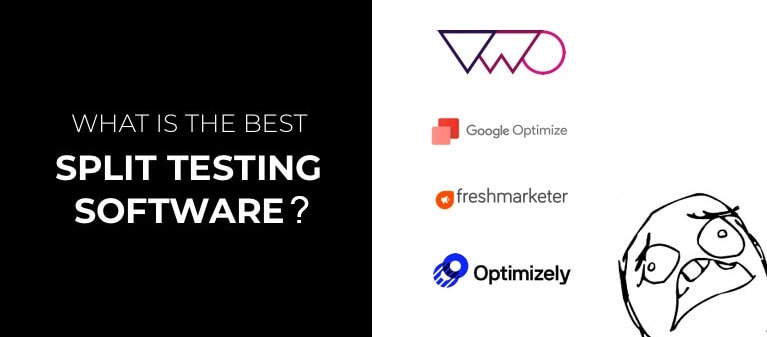
The Best AB Testing Tools 2023
Every week, I get asked, “What are the best AB testing tools?”
The answer purely depends on your specific goals and requirements. To decide which software is best for you, consider a few things:
- Are you doing CRO on one or a few of your own sites or are you running an agency?
- Will you be running CRO campaigns all year round or just every now and then?
- Do you have large profits to reinvest into CRO services or are you bootstrapping?
- Are you running tests on website or mobile apps. Or both?
- Are personalization tools and features important to your company or are you only running a simple AB test?
Find out the answers to these questions. Then you can easily whittle down the list of testing tools to choose from.
See. All the optimization strategies we share here at Convertica can be tested and implemented with any of the A/B testing tools below. The only thing that will put one over the other is your specific needs.
Yes. All the different AB testing tools have different features. But they essentially achieve the same goal.
What does this mean for you?
It means that finding the testing tool that works best for your business has to be anchored to what your needs are. It’s not worth spending thousands of money on VWO, for example, when you’re only looking to optimize the landing page of a course that you launch twice a year. Get my drift?
With that said, let me show you 5 of the best testing tools. I will work through each of our recommended solutions outlining the pros and cons. I will also work through each software, step-by-step, to show you how easy it is to set up these tools.
Then you can come up with your own conclusion as to which testing tool is suitable for you and your team.
Are you ready?
Please note: There are no affiliate links on this page. This is purely to share our experience with you on the different split testing software available so you can decide which one best fits your needs.
——–Content—————-
I. Best AB Testing Tools : Review and Walkthrough
II. Other CRO Testing Tools to Check Out
III. FAQ
IV. Conclusion
———————————————
Fresh Marketer
Summary:
Freshmarketer is a relatively new testing platform. Previously known as Zarget, it provides a simple and easy interface for people who want a no-nonsense split testing tool. Two things make Freshmarketer stand out from the competition. Firstly, it’s affordable for most small businesses. Secondly, it’s an all-in-one testing solution bundled with all the tools you need to run a CRO campaign.
Once we log in to the backend, we can see a menu of different features available for CRO testing. The nice minimalist background makes it very simple to navigate around.
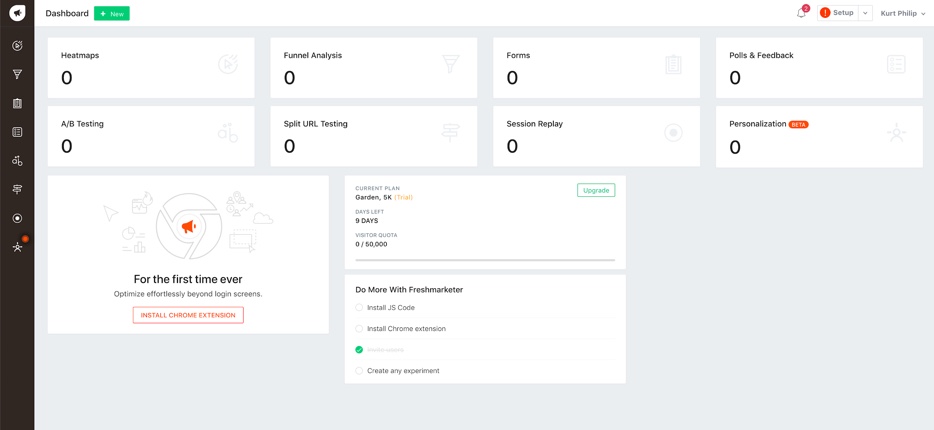
Our favorite features are here, including
- Heatmaps
- Funnel analysis
- Form Tracking
- AB Testing and
- Split URL testing
So, let’s set up an AB test and see how simple it is to use Freshmarketer as a testing software.
Let’s click the AB testing icon on the left to get started.
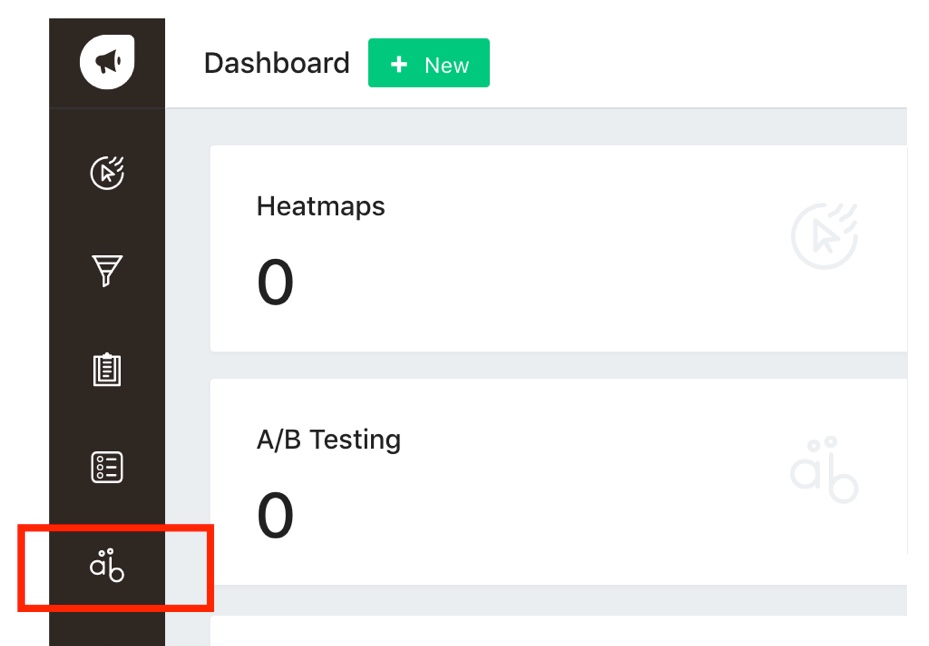
Next, let’s create an A/B test.
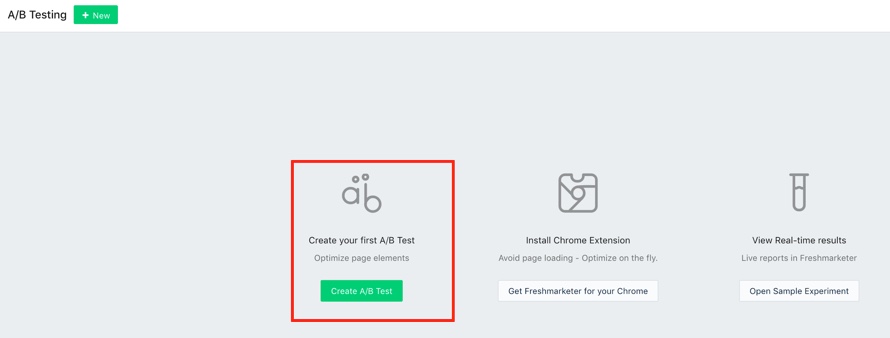
Next, I get alerted to this;
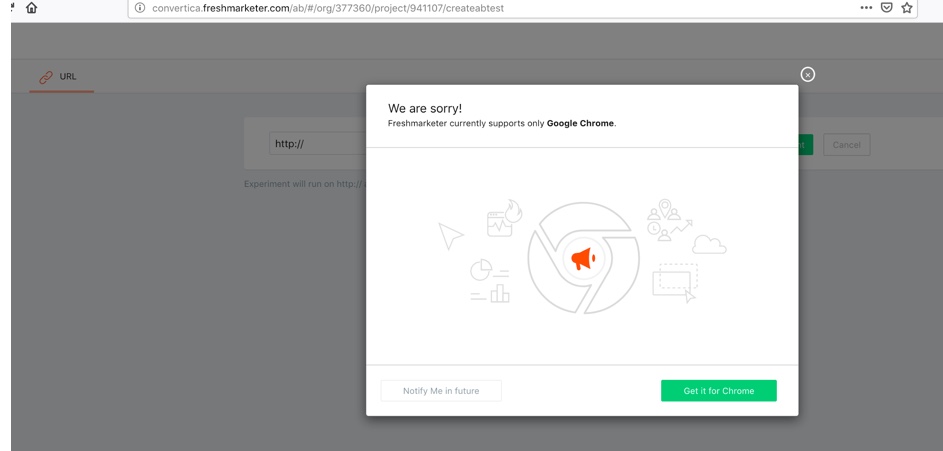
I was initially in Firefox. So let’s continue the process in Chrome.
After I log in, I get prompted to install their plugin, so let’s do that.
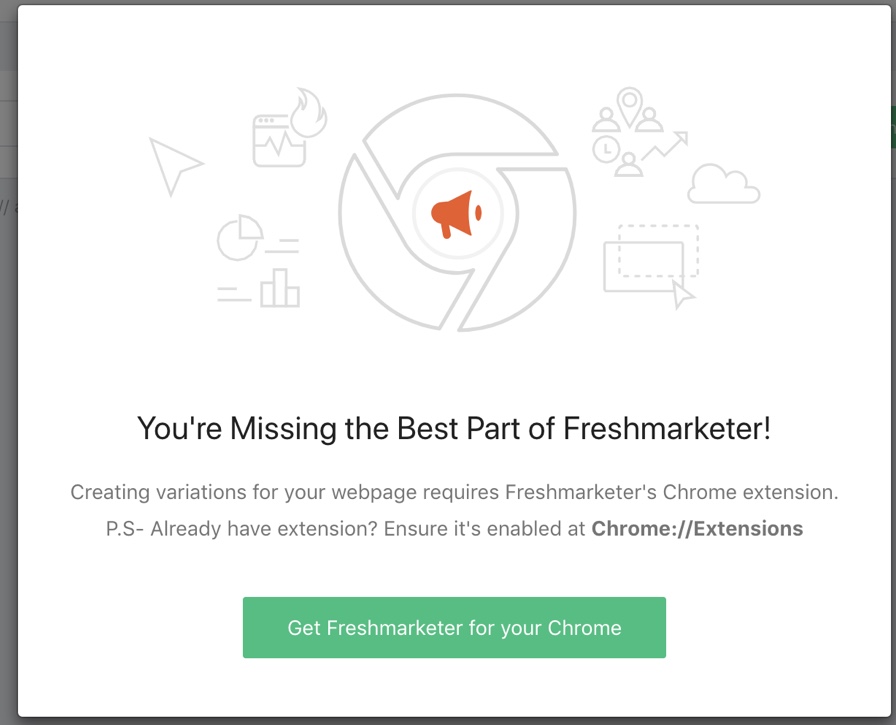
Now that that’s, done, let’s continue on with the setup.
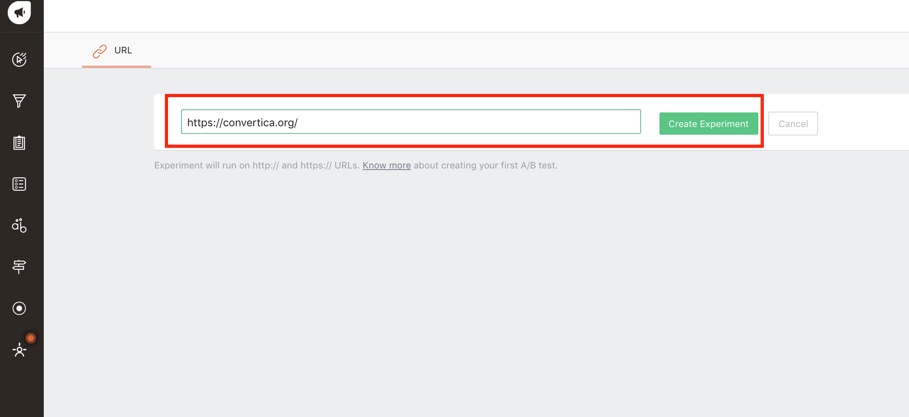
So far, pretty straightforward.
Next, I am brought straight to the visual editor.
It asks for the Experiment name and the hypothesis within the WYSIWYG editor, which I kind of like.
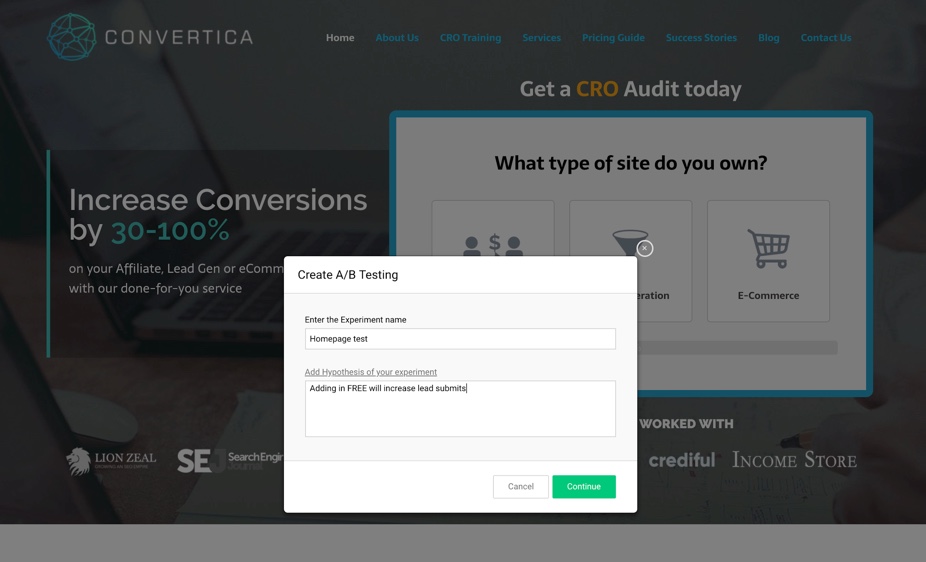
Next, we hover over the text area I want to edit and left-click on the text, then select these options below.
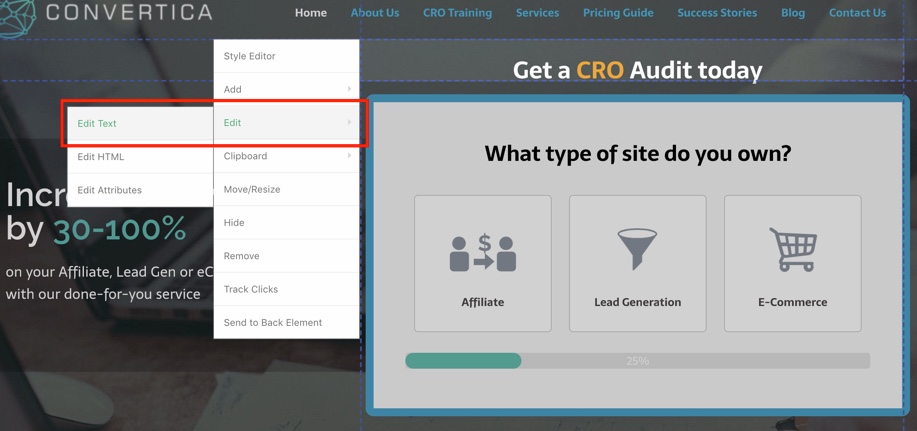
Now that’s done, let’s continue on to set up goals.
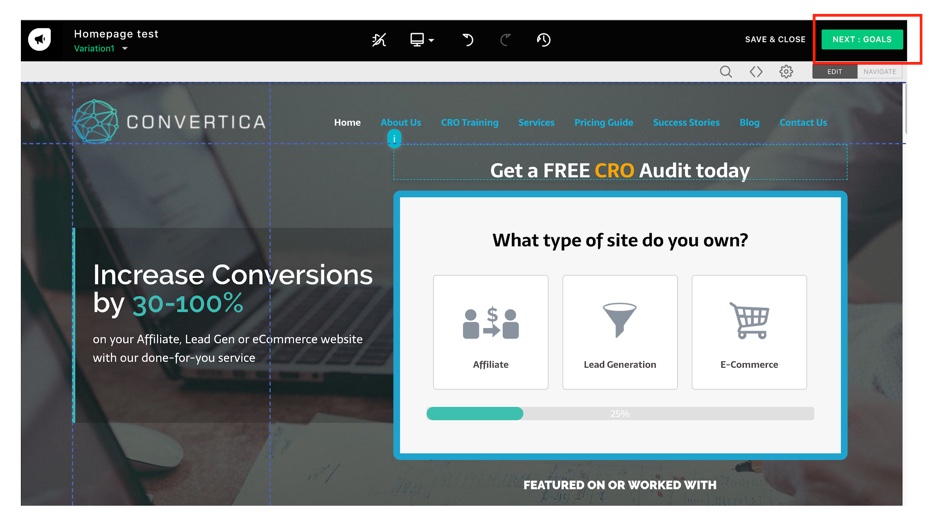
So far, really simple, intuitive and straightforward.
Next, the goals page.
For the purpose of this test, I use “engagement” as the metric. Now because we want to track successful form submissions, we need to track URL’s that contain the word “success”.
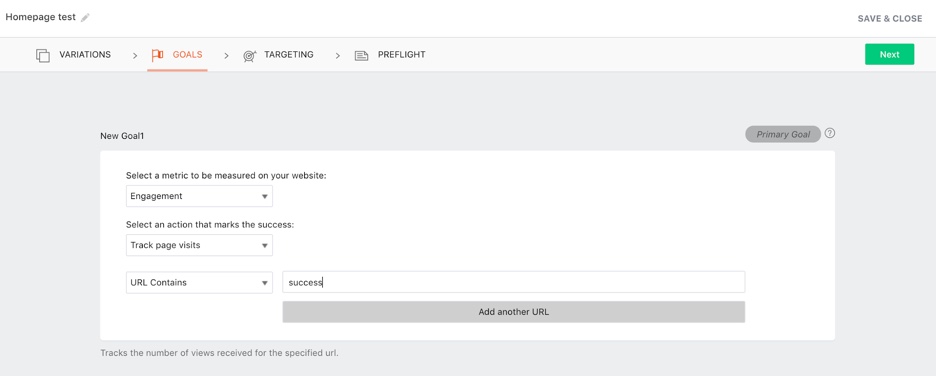 We will also target all visitors for this test. I like how this feature is added here and the way it is laid out. It’s great for beginners to AB testing tools.
We will also target all visitors for this test. I like how this feature is added here and the way it is laid out. It’s great for beginners to AB testing tools.
On the next page, all the settings are laid out clearly.
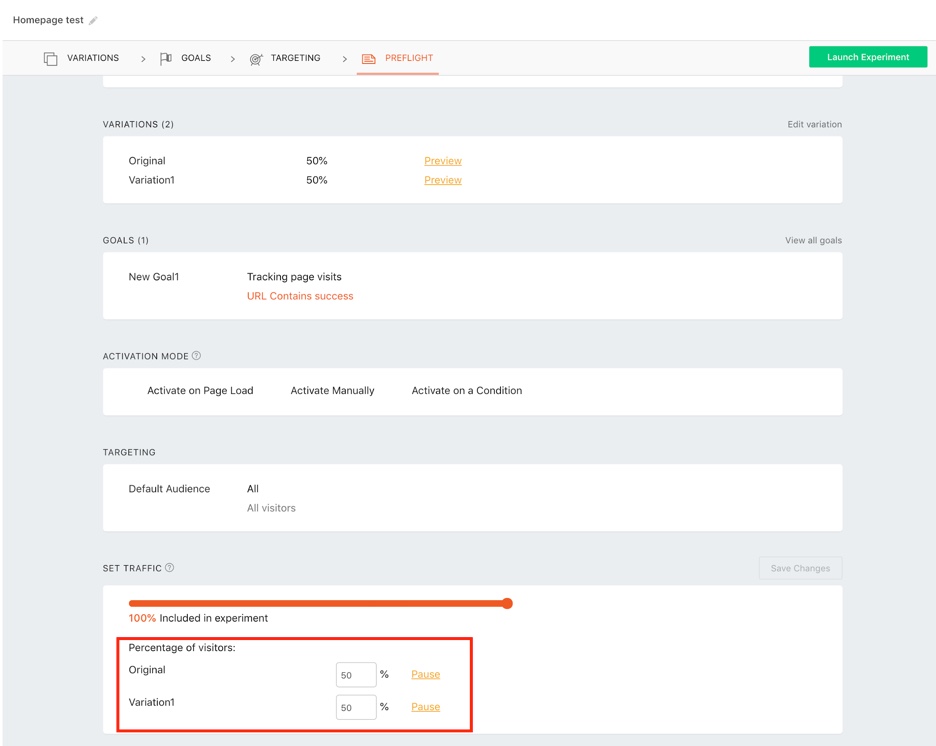
Let’s go ahead and launch the experiment.
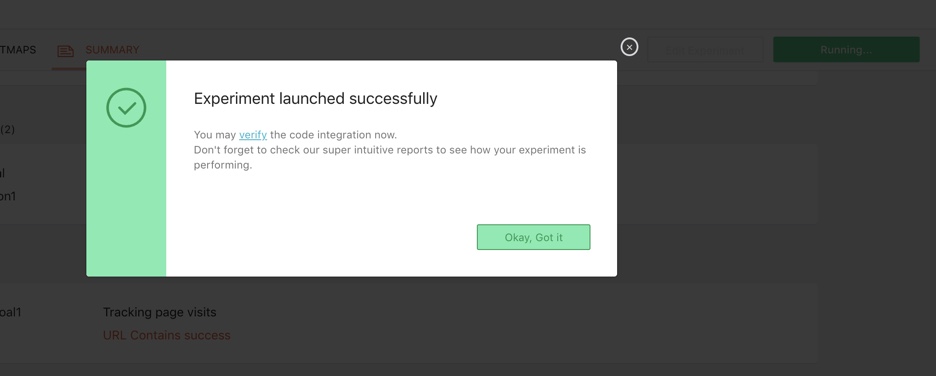
I am then prompted to verify the code integration, which we haven’t done yet.
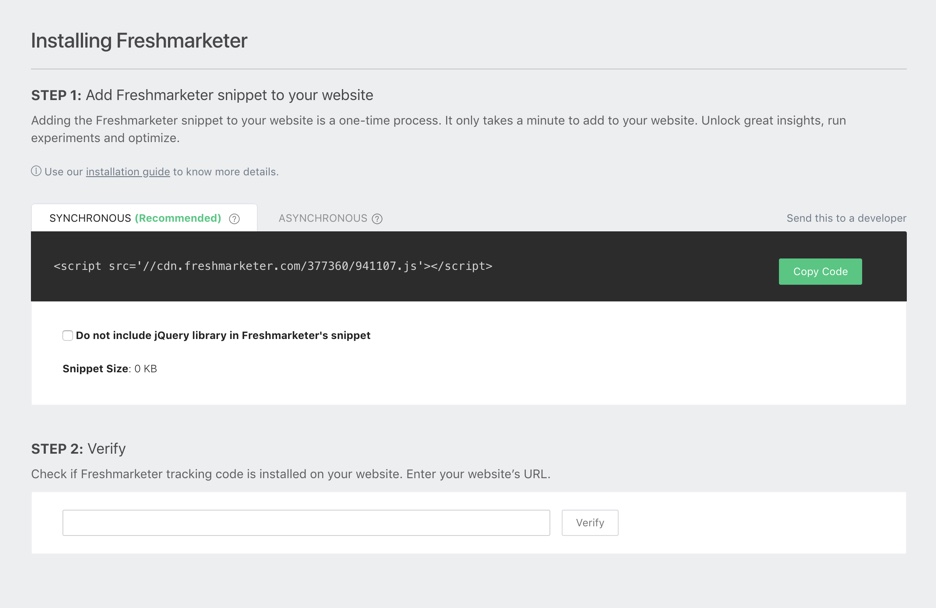
Once, you have added that code to just after the <header> you will be good to start your test.
Rating: 8/10
Pricing: Has a free option with limited features. Paid account starts at $49 monthly
Suitable for: Beginners
Positives:
- Super simple set up.
- Intuitive backend.
- Tons of segmentation options
Negatives:
- No API connectivity.
- No RAW data export so you are limited to their reporting backend.
- Basic Reporting (can be a good thing for beginners).
Overview:
Freshmarketer is an excellent option for people who own 1-5 websites and are new to using conversion testing tools. The super intuitive set up process and minimal backend allows you to explore CRO without getting confused by the process.
Users who are looking for an all-in-one tool will gravitate toward Freshmarketer. It’s not only for AB testing website content. It also has the ability to optimize email marketing campaigns and create sales funnels. It can also track user behavior using heatmaps.
If you want to dip your toes in conversion rate optimization and become familiar with testing tools, this is a software with a low barrier to entry.
Get started with Fresh Marketer here.
Optimizely
Summary:
I actually started my CRO & split testing journey with Optimizely. Saying that, I haven’t logged in to their backend since moving to VWO. So I’m going to go through it with a completely new account and run through setting up the same AB testing process as I have on all the other testing tools on this page.
It looks like they have made a few changes to their homepage, so I’m excited to see what the backend looks like now.
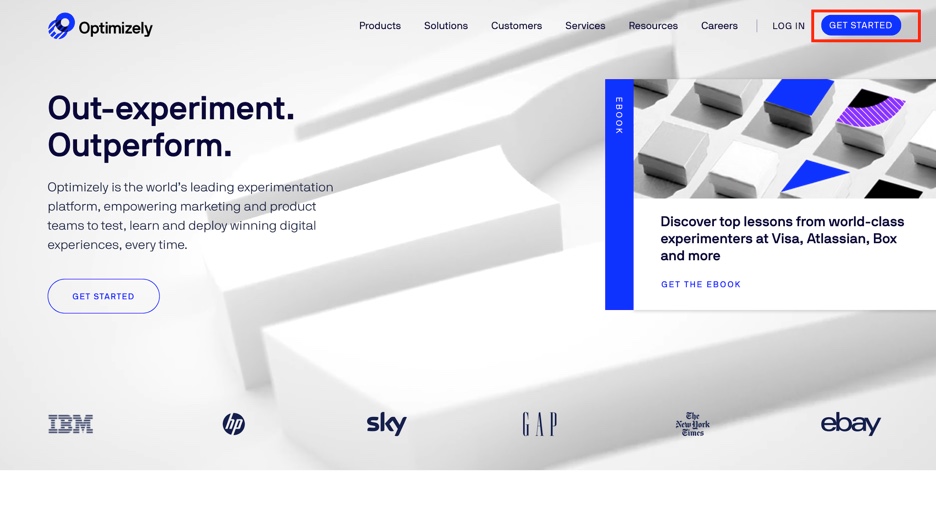
So I go through and set up an account, and then I get this.
Well, that was disappointing. It’s just a lead capture.
You actually can’t create an account without someone ringing you first.
They must just be focusing on enterprise clients.
I will update this post once I get access to the backend.
Here is how we set up a simple AB split test: TBA
Rating: TBA
Suitable for: TBA
Positives: TBA
Negatives: TBA
Overview: TBA
Get started with Optimizely here.
 Google Optimize
Google Optimize
Summary:
The coolest part about Google Optimize is that you can run it under your Google account. On top of that, you can integrate it seamlessly with Google Analytics, which for some users (especially eCommerce business owners) is a huge bonus.
What I dislike about it, and which is very surprising considering it’s Google-owned, is what seems to be the lack of emphasis on user experience. The UI is clunky and it’s not intuitive at all. IMHO, there is a lot to be improved here.
Here is how we set up a simple AB split test:
Once you log in in to the home-page, you will arrive at this screen.
Click create experience.
Next, you will be asked to enter some information about your campaign.
Then click create.
Then, click create variant.
Then click where it says Variant 1 and it will ask you to install the Chrome Extension. Follow the steps for this and then you will have to reload your campaign.
As I’ve said, pretty frustrating user-interface. It took me a while to work out what I had to do after each step.
You will then be loaded into the editor.
Having a programming background, I like this WYSIWYG editor. The way it overlays all the container identifiers into the editor is handy.
We jump in and simply click the section we want to test, which again is the headline above our lead capture.
Pretty straightforward.
It was simple to change. And I think, if you want to quickly get started with CRO tests, you’d love this feature. For example, if you want to make simple changes on a landing page or an eCommerce cart, this editor makes the job a breeze. You don’t have to wait for your designers to do this for you.
So anyway, I click done. Hit save. Then done again.
Next, I wanted to go and set up goals.
This next part is what I found frustrating from a user experience point-of-view.
I actually couldn’t work out where to set up goal tracking.
And this is where many SEO’s might get frustrated.
Why? If you opened this testing tool using an account that’s different from your site’s Analytics account, then you won’t be able to set up goals. If you have many different accounts, as many of us do, you may have to repeat the process and start from scratch. Which is what I had to do.
OK. So I went back through and set the test up again. In the correct account.
Back to setting up goals.
After I finish setting up the test, I scroll down and link to Analytics.
I then have to add some extra tracking code to my Analytics tracking code so it can track properly.
Next, I need to set up an objective.
Which I realized needs to be a goal already set up in analytics. So I jump back to analytics and set it up.
At this point, I’m getting quite frustrated at how broken this process is compared to other testing tools.
Now set the URL that contains /success.
Now, jump back to Optimize to see if this is all set up right.
Nice. Looks like it’s all showing up fine.
And….. that’s about it. Not the most pleasurable experience IMHO from a company that’s supposed to be a master at UX.
Rating: 6/10
Pricing: Free for a small amount of tests and pricey if you want to run any volume
Suitable for: Those who like the Google analytics integration.
Positives:
- Integration with other Google products
- Free for entry level
Negatives:
- Bad user interface
- No clear pricing
Overview:
This testing tool may suit some people but it was a very broken process for me to set up an account. Google loyalists may like it for testing landing pages. And many eCommerce business owners who test funnels and cart pages may love the easy integration with other Google products. However, it isn’t for me at all.
Convert Experiences
Overview
Convert Experiences is a testing tool that’s easy to integrate with other tools like Google Analytics, Crazy Egg and Clicktale. This makes it an ideal option for a business that has already set up their goals on GA or other CRO platforms.
It’s a robust testing tool with lots of features and it allows you to run many tests at the same time. It’s relatively easy to set up for a beginner. But it also has advanced features like personalisation and segmentation.
The Process
This is what the backend looks like when I first log in.
Let’s click New project. This opens a window where we can fill in the name and URL of the first project. What makes this instantly different from the rest of the testing tools here is the option for data anonymization.
This is one of Convert’s leverage in the testing tools market. It puts heavy emphasis on internet privacy. This makes it a great option for a company that’s keen to do CRO in-line with GDPR and other privacy regulations. You have a choice between turning it off only for the EU, EEA or worldwide.
When I click Start project, I’m taken to a window where I can create a new hypothesis. I like the way each click of a button takes me to the next logical step. I’m sure it’s a feature that helps new users go through the process smoothly. Also, the right sidebar now has an additional highlighted menu. Another plus for user experience. You immediately see what you’re supposed to work on, which buttons to click and what to do next.
Let’s write the hypothesis for the first test.
This feels more involved than other testing tools. Which I like. Why? Because I feel that as much as writing a hypothesis is very tedious, it’s great training for the science-based mindset that conversion tests require.
Sure. This may feel like a lot of work. But it’s a practice that’s recommended, especially for new users.
At first glance, setting the hypothesis is pretty straightforward. However, the prioritization score is one you won’t see on other testing tools.
Think of prioritization scores as a way to organize different hypotheses in one project. If you’re doing only one test, you may not need this. But later on with many experiments running, it’s a system that allows you to easily see which tests to prioritize.
For this, I just choose one of the two systems and gave each element a score of 5.
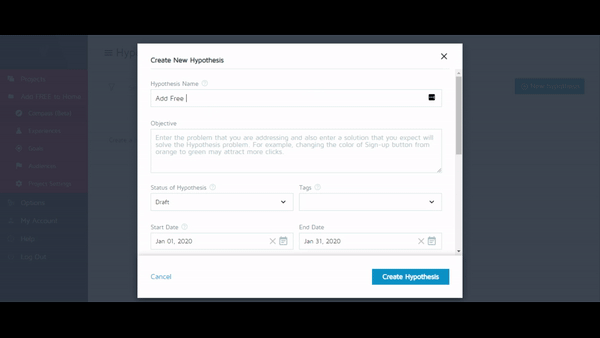
After I click submit, a window opens with the first hypothesis listed.
So far, so good.
But. What next?
I’ve got the project and I’ve written down the hypothesis. But how do I start the test?
Here’s the thing. So far, every window that opens every time I click a button has sent me to the logical next step. But now, I’m a bit stuck. I’ve just been sent back to the window I was just working on.
It feels like they’ve welcomed me warmly into their house. Show me a few rooms. And then just left me alone to figure the rest of the house out by myself. So I did just that.
I start clicking the other links on the sidebar. I understand goals, audience and project settings. But for a new user to the Convert platform, the words Compass and Experience do not really tell me anything.
So I click those.
The Compass takes me to the list of hypotheses. And the Experiences. Well, it says I haven’t got any. I’m not sure if that’s something important. To find out if it is, I click the New Experience button
Aaahh! It’s to make me choose the type of testing I want to do. Whether it’s AB, split URL, multivariate testing, personalisation, AA or multi page
I click split URL and add in the URL of the page I’m testing. When I click submit, this opens another window with another form where you add in the URL details of the variation (note that you can add as many variations as you like).
When you click save changes, a new window opens which has all the elements you need to start a test. This is the window where you can customize the objectives, goals and target audience. It’s also where you can access the visual editor. And if you want to integrate this with other conversion testing tools like Crazy Egg, this is where you do it.
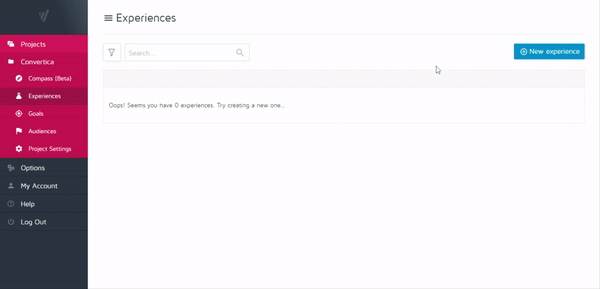
As you can see, the Experiences button is a VERY important part of the setup. But calling it Experiences, instead of the more commonly used word “Experiments”, might make it confusing for new users to the platform. I know I didn’t know what it was at first glance.
Note: Later, while reading the support articles, I find out that “Experiences” is the first thing you should do after you set up your project. If that’s the case, then I think it would have been better if I was taken straight to that window instead of the Compass/Hypothesis one.
Anyway, let’s continue.
Many of the test details here are pre-written. So I proceed and customize it.
I edit the objective. That’s easy.
I then edit the goals. There are 3 ways to do this. You can use a template, Google analytics or advanced goals. I click on template and choose increase form submissions.
That’s the goal done. I also made sure I deactivated the prewritten goals that did not apply to the test.
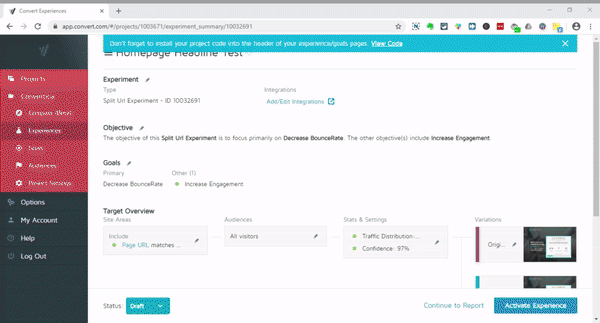
Now let’s head on to the visual editor so I can edit the page.
I click the pencil icon to edit.
But I’m not taken to the editor. Instead, it takes me to Convertica’s homepage without any of the options to edit the page.
I’m stuck again. I wonder what the problem is.
I head over to Google to do a little digging. Turns out I need to add the javascript code into the site’s header first.
So you’ll need to do this before you can change the page.
After you do that,
Rating: 7/10
Price: Free 15-day trial. Starts at $599 monthly fee
Suitable for: If you run many different tests for different clients at a time.
Positives of Convert Experiences:
- GDPR compliant
- Great customer support
- Integrates with Google analytics, WordPress, Crazy Egg and many other conversion optimization testing tools
- Has a WYSIWG editor
- Most plans allow unlimited domains and tests
Negatives of Convert Experiences:
- Expensive testing tool if you’re doing CRO for only a few low-traffic sites
Overview
If your business does a lot of testing at any given time, then at some point, you’ll find yourself choosing between VWO and Convert. These two testing tools have a lot of similar features. The most notable difference is that you can easily integrate Convert Experiences with other marketing tools like Google Analytics and Crazy Egg.
Also, if your company wants no-fuss integration with GDPR and privacy laws, then you can easily add these elements into your CRO campaigns using Convert. Pricing-wise, Convert also has a transparent-pricing system starting at $699.
Get started with Convert here.
VWO
Overview:
This is what we use here at Convertica. It is robust, has great raw data reporting and the support team is great at customizing a solution to suit our company. The downside is: You need to pick up the phone and talk to one of their sales reps so they can build a package that suits your specific needs. Sure you can set up a trial account but this has very limited features and is used by the VWO team as a lead generation funnel for them to find the bigger clients that they can upsell their enterprise accounts to.
Still, this software is our favorite.
Due to the API connectivity, we were able to build a dashboard that allows us to quickly review each client quickly and easily in one space. This saves us tons of time and allows us to keep an eye on each and every split test we have running at the same time. At Convertica, we run hundreds of tests every single day, and the customisation VWO allows is crucial to our efficiency.
See below;
Also, with the enterprise account, we are able to pull raw data and track different goals depending on what is required for each of our clients. We’re able to deliver a 100% tailored CRO approach to each client with this flexibility.
Here is how we set up a simple AB split test in VWO:
When you are logged in, click these two sections.
Then;
Then it will load the live editor.
At this point we click the area we want to edit.
We then click the container in which the text is located and click edit HTML in this case.
Then add in “FREE” to see if this will increase conversion rates.
Next we go through and preview each section before starting to make sure they are rendering right.
If all looks good, you can start your campaign.
Make sure you install your smartcode right after the <head> in your theme header. It’s important that it is installed on all pages (like the success page) that you are tracking for it to track correctly.
If you don’t have it installed, it will tell you it can’t find it and show you the code to install.
All you have to do next is wait for statistical significance to see if your variation increases conversions.
It’s as easy as that. I love how straightforward VWO is.
Rating: 8/10
Price: $$$$
Suitable for: If you are managing a very large personal portfolio or 20+ clients at a time.
Positives of VWO:
- Super intuitive set up process.
- Great customer support
- Will tailor a package to suit your needs
- Has many features like heatmaps, recordings and funnel flow
- Great API and raw data functionality.
- Can control tests within slack with the proper API configuration.
- Can be used for mobile app testing
Negatives of VWO:
- Price is inhibiting for a company that’s managing under 5 websites.
- You need to get on a call if you want to unlock most features and go through the VWO sales process which can be frustrating for small portfolio owners.
Other CRO Testing Tools to Check Out
For most of you reading this, any one of the testing tools I’ve tested so far will meet your needs. However, if you still think that the perfect tool for your business is not on this list, then here are more conversion testing solutions you might want to investigate further.
Adobe Target
Adobe Target is an ab testing tool that works for both website and mobile app optimizations. It takes real time personalisation to the next level using AI and machine learning. First, it studies the visitor behavior. Then, it tailors the customer’s journey based on that data. As it tracks the engagement of users, it takes them to content that it thinks the user is more likely to engage with. It’s basically a self-learning testing tool. It’s also costs a lot. A lot more expensive than the other testing tools we’ve tested here.
WordPress Conversion Rate Optimization Tools
The testing tools featured here work on any WordPress blog and have plugins to make integration easier. If you’re looking for cheaper alternatives, check out the testing tools Nelio AB testing and AB testing for WP by Clevernode.
FAQ
Can I use the Unbounce testing tool?
I’ve had some people ask me about using Unbounce as a testing tool. Here’s what you need to know. Unbounce is a great landing page builder with a built-in conversion testing tool. It’s also one of the few testing platforms with a machine learning software. However, you can only do tests for the landing pages that you build on their site. You can’t use if for sites you build in other platforms. This means if you already use Unbounce for your landing pages, then it’s a no-brainer to use its testing software to test and see how you can increase conversions.
Which testing tools do AB and multivariate tests?
All testing tools on this page are designed to do AB and multivariate testing. And any half decent AB testing software should have these features.
Conclusion
We went through and set up an account from scratch with five of the most popular testing tools. We wanted to look at it from a beginner’s point-of-view.
For us, there are 2 clear favorites. Freshmarketer for those starting out and VWO for those that can spend $1,000 a month or more. Convert comes a very close third. It’s been 4 days and I haven’t even had a single email from Optimizely and I just flat out didn’t enjoy the Google Optimize experience.
Now that you have a few options to look at, decide which conversion testing solution best suits your business and set up an account yourself.
If you are serious with your efforts to increase conversions in 2020, then there’s no way around it. You need to get down and dirty and learn how to use one of these AB testing tools.




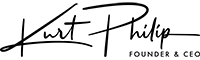

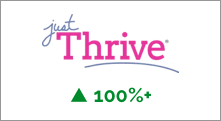
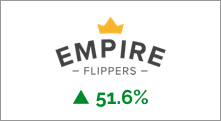
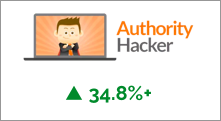

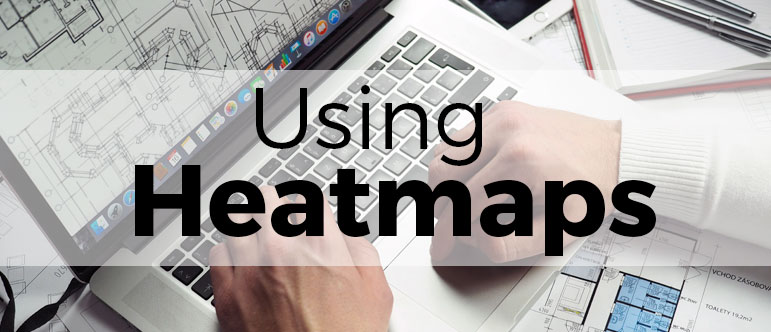
 To get started, please enter your details below
To get started, please enter your details below