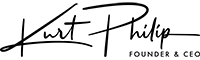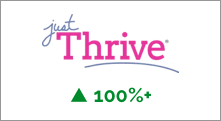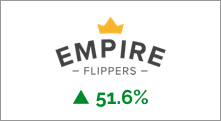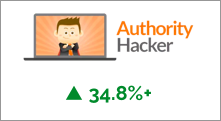We’ll increase conversions by
20-100+%
on your website.
Get a FREE Audit today
See how we can help your business increase conversion rates
Designing a Blog Page: A Definitive Guide For Beginners
Are you looking to create a business blog page that will draw in your audience and keep them engaged? This article can guide the way.
We’ll explore how to craft an intuitive, aesthetically pleasing experience through navigation design, blog content display techniques, incorporating visuals and multimedia elements; plus useful tips for creating interactivity with readers on different devices like mobile phones or tablets.
Get ready to learn about essential principles of effective blogging so you can make sure your web pages meet their potential!
What is a Blog Page?
A blog page is a web page that features regularly updated content in the form of posts or articles. Blogs usually focus on one topic and provide readers with fresh information, news, tips, and other popular blog posts.
Importance of Blog Design as a Marketing Tool
Having a blog design is far from simple–it’s an art form that requires skill and patience to get just right.
It can mean the difference between success or failure for your website:
With great blog design tips, you’ll be able to engage users more easily with content, establish stronger branding for your business and even improve SEO rankings – all of which are key elements in securing readership.
However, if done poorly it can lead to high bounce rates due to user frustration over navigation as well as lower engagement overall – both will decrease its reachability on search engines too!
For these reasons alone it pays off to take extra time to design the perfect balance between attractive visuals while still being easy to use; making sure they correspond exactly with what reflects best about yourself & brand identity!
10 Creative Tips for an Outstanding Blog Site
1. User-friendly navigation menu
Clear and intuitive navigation is an essential aspect of blog page design as it plays a crucial role in making it easy for users to find the content they are looking for. Navigation is the main tool that users use to orient themselves within the website and find the information they need.
It also helps users to understand the website’s structure, and how the content is organized. It can also help users quickly and easily find the most important pages and sections of the blog, such as categories, tags, and archives.
This can lead to a better user experience and increased engagement, which can result in more readers for the blog articles. In contrast, a poorly designed navigation menu can lead to confusion and frustration for users, resulting in a high bounce rate and low engagement.
Tips for Creating a User-friendly Navigation Menu
Keep it simple
A navigation menu with too many options can be overwhelming for users. Keep the menu simple by including only the most important pages and sections. As much as possible, never incorporate complex design features, this can distract potential readers.
Use clear and descriptive labels
Use labels that are easy to understand and accurately describe the content of the page. Avoid using jargon or technical terms that may be confusing for users.
Organize the menu in a logical manner
Group similar pages and sections together and organize them in a logical order. This can make it easier for users to find what they are looking for.
Provide a search bar
A search bar can be a useful tool for users to find specific content quickly. It can also help to reduce the number of options in the navigation menu.
Make it accessible
Ensure that the navigation menu is accessible to users with disabilities by providing alternative text for images and using a clear and high-contrast color scheme.
Test it
Test the navigation menu with a group of users to see if it is easy to use and understand. Use their feedback to make any necessary changes.
Mobile optimization
Make sure the navigation menu is mobile-friendly and easy to use on small screens. It should be accessible with a single tap.
Examples of effective navigation design
Here are a few examples of effective navigation design for a blog page:
-
The New York Times: The New York Times website has a clear and simple navigation menu that is easy to understand. The main categories are listed at the top of the page, making it easy for users to find the content they are looking for.
-
Medium: Medium has a clean and intuitive navigation menu that allows users to easily browse through different topics and sections. The menu is located at the top of the page, and it is divided into categories, making it easy for users to find the content they are looking for.
-
The Verge: The Verge website has a navigation menu that is easy to use and understand. The menu is divided into categories and is located at the top of the page, making it easy for users to find the content they are looking for. Also, it has a search bar, which enables users to find specific content easily.
-
Mashable: Mashable has a navigation menu that is easy to use and understand. The menu is divided into categories and is located at the top of the page, making it easy for users to find the content they are looking for. Also, it has a search bar, which enables users to find specific content easily.
-
The Huffington Post: The Huffington Post website has a navigation menu that is easy to use and understand. The menu is divided into categories and is located at the top of the page, making it easy for users to find the content they are looking for.
These are a few examples of effective navigation design for a blog page, they are clear, intuitive, easy to use and understand, and they are organized in a logical manner. Additionally, they provide a search bar option that helps users to find specific content easily.
2. Clean and organized layout of blog content
A clean and organized blog homepage layout is important for a page because it helps to create a visually appealing and user-friendly experience. Remember not to steal focus on too many fancy features, just let your written and visual content speak.
A well-designed blog homepage layout with basic blog templates can guide the user’s eye through the content, making it easy for them to find what they are looking for and engage with the material. This includes:
-
using a consistent font;
-
appropriate line spacing;
-
clear headings;
-
using a clear hierarchy of information;
-
grouping related content together; and
-
providing a clear visual structure
3. Choose the right font and colors
The font and colors you choose for your blog template can play a major role in creating an attractive and inviting design.
The font should be easy to read and consistent across the website, while the colors should be used strategically to create a cohesive visual aesthetic.
Here are seven tips for choosing the right font and colors for a blog page:
Choose a legible font
The font you choose should be easy to read, even on small screens. Popular choices for web fonts include Arial, Verdana, and Georgia. Sans-serif fonts are often considered more legible on screens than serif fonts.
Use a consistent font
Use the same font throughout the blog page to create a consistent look and feel. This includes using the same font for headings, body text, and any other text on the page.
Use the appropriate font size
The font size should be large enough to be easily readable, but not so large that it takes up too much space on the page. A good rule of thumb is to use a font size of 16 pixels or larger for body text.
Consider color contrast
The text color should contrast well with the background color to make it easy to read. It’s recommended to use a contrast ratio of at least 4.5:1 between text and background. Also, it’s recommended to use a light background with dark text.
Use a color palette
Use a limited color palette to create a cohesive and consistent look. This can include a primary color for headings, a secondary color for body text, and a neutral color for backgrounds.
Use web-safe colors
Use web-safe colors, which are colors that are likely to display correctly on all screens. This can help to ensure that the blog page looks the same on all devices.
Test it
Test the font and color choices on different devices and browsers to ensure that they look good and are legible. Use the feedback to make any necessary changes.
Examples of effective content display design
Here are some examples of effective content display design for a blog page:
-
Card-based layout: A card-based layout organizes content into individual cards, with each card containing a title, a featured image, and a summary of the content. This layout is effective because it allows users to quickly scan through multiple pieces of content and easily identify what they are interested in reading.
-
Masonry layout: A masonry layout arranges content in a grid-like pattern, with each piece of content having a different size and shape. This layout is effective because it allows users to visually scan through multiple pieces of content and easily identify what they are interested in reading.
-
Infinite Scrolling: Infinite Scrolling is a technique that loads content dynamically as the user scrolls down the page. This layout is effective because it allows users to easily access more content without having to manually navigate to a new page.
-
Asymmetrical Grid layout: An asymmetrical grid layout uses a mix of different grid-based layouts to create a dynamic, visually interesting display of content. This layout is effective because it allows users to visually scan through multiple pieces of content and easily identify what they are interested in reading.
-
Single-column layout: A single-column layout is a simple, straightforward layout that organizes content in a single column. This layout is effective because it allows users to focus on the content without being distracted by a complex layout.
-
Magazine-style layout: A magazine-style layout organizes content into sections, with each section containing a mix of text, images, and other multimedia elements. This layout is effective because it allows users to easily find and engage with different types of content.
These are just a few examples of effective content display design for a blog page, it’s important to consider your audience and the type of content you will be publishing when choosing the best layout for your blog.
4. Use high-quality images and media
Using high-quality images and media is important for a blog page for several reasons:
-
Visual appeal
High-quality images and media can make the blog page more visually appealing and can keep site visitors engaged. They can help to break up text and make the page more interesting to look at.
-
Branding
High-quality images and media can help to reinforce the brand identity of the blog and create a consistent look and feel.
-
Content engagement
High-quality images and media can help to make the content more engaging and interesting for visitors. They can help to illustrate the content and make it more accessible.
-
Social media
High-quality images and media are more likely to be shared on social media, which can help to increase the visibility of the blog and attract more visitors.
-
SEO
High-quality images and media can also help to improve the SEO of the blog page. This is because search engines use images and media to understand the content of a page, and images with appropriate file names and alt text can boost the SEO of the page.
-
Attention
High-quality images and media can help to grab the attention of visitors and make them more likely to read the content and share it on social media.
Examples of effective use of images and media in blog design
There are many ways that images and media can be effectively used in blog design. Here are a few examples:
-
Featured images: Many blogs use a featured image at the top of a post to introduce the topic and grab the attention of visitors. This can be a photo or graphic that is relevant to the post and represents the content in an interesting and engaging way.
-
Infographics: Blogs that focus on data or statistics can use infographics to present information in an easy-to-understand and appealing way.
-
Photo galleries: Blogs that focus on photography or travel can use photo galleries to showcase images and create a visually interesting and engaging experience for visitors.
-
Video: Blogs that focus on video content can embed videos directly into the post to make it more engaging and interactive for visitors.
-
Audio: Podcasts or audio recordings can be embedded in the blog post to make it more engaging and interactive.
-
Interactive Content: Interactive content, such as embedded quizzes, polls, or games can make blog more engaging and interactive.
-
Animated GIFs: Animated GIFs can be used to add movement and interest to a blog post, and can be a great way to illustrate a point or add humor.
-
Social Media Embeds: Embedding tweets, Instagram posts, or other social media content can be a great way to show the engagement of readers on a blog.
These are just a few examples of how images and media can be effectively used in blog design to improve the user experience and make the blog more visually interesting and engaging for visitors.
-
5. Select and optimize images
When using images and media on a blog page, it is important to ensure that they are high-quality, properly optimized for the web, and relevant to the content.
It’s also important to use appropriate file formats and sizes and to give images and media descriptive and relevant file names and alt text.
Here are some tips for selecting and optimizing images for a blog page:
-
Quality
Use high-resolution images that are well-lit and in focus. Blurred or low-resolution images can make the blog features on the page look unprofessional.
-
Relevance
Make sure that the images you use are relevant to the content of the blog post. Relevant images can help to illustrate the content and make it more interesting and engaging for visitors.
-
Format
Use the appropriate file format for images. JPEG is a good option for photographs, while PNG is better for graphics and images with transparent backgrounds. Avoid using BMP or TIFF as they are not web-friendly.
-
File size
Optimize the file size of images to reduce the loading time of the blog page. You can use online tools such as TinyPNG or Kraken.io to compress images without losing quality.
-
File names and alt text
Use descriptive, relevant file names and alt text for images. This can help search engines to understand the content of the page and improve the SEO of the blog.
-
Proper Attribution
Always give proper credit to the source of the featured image, and ensure that you have the necessary permissions to use the image.
-
Mobile Optimization
Optimize images for mobile devices by making sure that images are not too large, and that they are properly optimized for different screen sizes and resolutions.
-
Use of Images
Use images strategically to break up text and make the page more visually appealing and interesting. Balance text and images to make the blog more engaging and easy to read.
6. Elements must be interactive
Interactive elements in blog designs can help to enhance the user experience and make the blog more engaging and memorable for visitors. Here are some reasons why interactive elements are important in a blog’s design:
-
Increased engagement
Interactive elements, such as polls, quizzes, or games, can encourage visitors to spend more time on the blog and engage with the content in a more active way.
-
Enhanced user experience
Interactive elements can make the blog more interesting and fun to use, and can help to keep visitors on the page longer.
-
Increased social sharing
Interactive elements can encourage visitors to share the blog post on social media, which can help to increase visibility and drive more traffic to the blog.
-
Improved SEO
Interactive elements can improve the user engagement metrics and therefore improve the SEO of the blog.
-
Personalization
Interactive elements can be used to customize the user experience and make the blog more relevant and personalized to the individual visitor.
-
Gathering Data
Interactive elements can be used to gather data from visitors, such as email addresses or survey responses, which can be valuable for understanding the target audience and making data-driven decisions.
-
Better storytelling:
Interactive elements can be used to enhance storytelling and make the blog post more immersive and engaging
-
Increased Branding:
Interactive elements can be used to enhance the branding of the blog by providing a unique and memorable experience for visitors.
Tips for adding interactive elements, such as social sharing buttons and comment sections
Here are some tips for adding interactive elements, such as social sharing buttons and comment sections, to your blog design:
-
Make them prominent and accessible: Make sure that the interactive elements, such as social sharing buttons, are prominently displayed and easy to find. This will encourage visitors to use them and share your content.
-
Make them mobile-friendly: Make sure that the interactive elements are mobile-friendly and easy to use on smaller screens. This will ensure that visitors can engage with your content on any device.
-
Use a commenting system: Use a commenting system that is easy to use and moderated. This will encourage visitors to leave comments and engage in discussions.
-
Encourage social sharing: Encourage visitors to share your content on social media by making it easy for them to do so. This can be done by adding social sharing buttons to each post.
-
Make them match your design: Make sure that the interactive elements match the overall design of your blog, in terms of color and style. This will ensure that they blend seamlessly with the rest of the design.
-
Test and Optimize: Test the interactive elements on different devices and browsers, and optimize them for the best performance.
-
Use the interactive elements in the right place: Use the interactive elements in the right place, such as placing the social sharing buttons after the content, or placing the comments section at the end of the post.
-
Use Interactive elements to gather data: Use interactive elements such as polls or surveys to gather data from visitors and improve the blog.
Examples of effective interactive design
-
Here are some examples of effective interactive design in blog pages:
-
Quizzes and Polls: These types of interactive elements are great for engaging visitors and encouraging them to spend more time on the blog. They can also be used to gather data about the visitors and their interests.
-
Social Sharing Buttons: These interactive elements make it easy for visitors to share the blog post on social media, which can help to increase visibility and drive more traffic to the blog.
-
Commenting Systems: These interactive elements allow visitors to leave comments and engage in discussions about the blog post. This can help to create a sense of community and encourage engagement.
-
Interactive Infographics: These interactive elements can make complex information more accessible and engaging. They can be used to present data and statistics in an interactive way.
-
Interactive Videos: These interactive elements can be used to make the blog more engaging and memorable for visitors. Interactive videos can be used to tell stories, explain concepts, or demonstrate products.
-
Interactive Maps: These interactive elements can be used to show locations, routes, or other geographic information in an interactive way.
-
Interactive Charts and Graphs: These interactive elements can be used to present data in a visual way, making it more accessible and engaging for visitors.
-
Interactive forms: These interactive elements can be used to gather data from visitors, such as email addresses or survey responses.
These are just a few examples of interactive design elements that can be used to make a blog more engaging and memorable for visitors. By incorporating interactive elements into your blog design, you can help to create a more engaging and enjoyable user experience.
-
-
7. Mobile optimization
Mobile optimization is crucial in blog designs because it ensures that the blog is accessible and user-friendly on all devices, including smartphones and tablets. Here are some reasons why mobile optimization is important for a blog:
-
Mobile traffic is increasing: More and more people are accessing the internet on their mobile devices. In fact, mobile traffic now accounts for over half of all website traffic, so it’s important to make sure that your blog is optimized for mobile devices.
-
Mobile optimization affects search engine rankings: Google and other search engines prioritize mobile-optimized websites in their search results, so if your blog is not optimized for mobile, it may be harder for people to find it.
-
Mobile optimization improves the user experience: A mobile-optimized blog is easier to navigate and read on a small screen, which can improve the overall user experience and encourage visitors to spend more time on the blog.
-
Mobile optimization makes it easy for visitors to share: A mobile-optimized blog makes it easy for visitors to share your content marketing on social media and other platforms, which can help to increase visibility and drive more traffic to the blog.
-
Mobile optimization helps in conversion: A mobile-optimized blog is more likely to convert visitors into customers, as it makes it easy for visitors to take action, such as filling out a form or making a purchase.
Tips for designing a mobile-friendly blog post
Here are some tips for designing a mobile-friendly blog page:
Use responsive design
Responsive design is a method of web development that adjusts the layout and content of a website to fit the screen size of the device. This ensures that the blog is accessible and user-friendly on all devices, including smartphones and tablets.
Optimize images and videos
Make sure that images and videos are optimized for mobile devices. This means reducing the file size and using appropriate file formats so that they load quickly on mobile devices.
Use a simple and clean blog layout
A simple and clean blog layout is easier to navigate and read on a small screen. Avoid using too many columns or sidebars, and stick to a single-column layout.
Make sure the font is easy to read
Use a font that is easy to read on a small screen. Avoid using small font sizes and stick to a font size that is at least 14pt.
Use a mobile-friendly navigation menu
Use a navigation menu that is easy to use on a small screen. This can be a hamburger menu or a drop-down menu. Avoid using a multi-level navigation menu as it can be difficult to use on a small screen.
Incorporate touch-friendly elements
Make sure that all buttons and links are touch-friendly so that they are easy to tap on a small screen.
Optimize forms
Optimize forms for mobile devices by making sure that they are easy to fill out on a small screen. This can be done by using larger input fields and avoiding multi-page forms.
Test your blog on different devices
Test your blog on different devices to make sure that it is accessible and user-friendly on all devices.
8. Design an eye-catching homepage
Are you looking to make your blog the centerpiece of your website? You’ll need to think about how to construct a visually attractive design, from layout and font selection all the way down the color palette.
Your navigation bar should also be carefully crafted so that visitors can quickly access it via the blog’s homepage. When done correctly, these changes will ensure maximum attention for readers immediately understand what your core purpose is on display!
9. Embrace Open spaces
Whether a user decides to stay on your site or leave is often determined within the first few seconds. High-quality content, as we discussed earlier, plays an imperative role in enticing visitors to linger; however, don’t forget about another essential component of design: white space!
Also known as empty space, it can help give structure and emphasize key elements of your website. When constructing your blog page layout, do not be afraid to embrace this kind of spacing since its use has been proven time and again to establish credibility while reinforcing professionalism through minimalism — after all: sometimes less truly is more!
10. Display thumbnails or previews of your posts.
When designing your blog site, it is essential to make sure that each post is attractive and engaging. Utilize a grid or listicle format of thumbnails for every article so that readers can easily identify various titles, as well as keep all content organized and accessible.
Additionally, ensure you include a title, date, and visual element in order to capture the reader’s attention. By making your blog highly visualized through these methods will help contribute significantly towards an aesthetically pleasing experience!
Final Thoughts
In this article, we discussed best practices for designing a blog page on a website. The key points discussed include:
-
The importance of clear and intuitive navigation: Navigation is crucial for users to find the information they are looking for. A well-designed navigation menu should be easy to use and understand, with clear labels and categories.
-
The importance of a clean and organized blog layout: A clean and organized layout makes it easy for users to find the information they need and helps to create a sense of order and hierarchy on the page.
-
The importance of choosing the right font and colors: The right font and colors can help to create a sense of hierarchy and make it easy for users to read and understand the content.
-
The importance of using high-quality images and media: Images and media can help to break up text and make a page more interesting and engaging.
-
The importance of interactive elements in blog design: Interactive elements, such as social sharing links or buttons and comment sections, can help to engage users and encourage them to interact with the content.
-
The importance of mobile optimization in blog design: With more and more users accessing the web on mobile devices, it is important to ensure that a blog page is optimized for mobile.
It is important to keep these tips in mind when designing a blog page on a website. Creating an optimized blog page that is accessible, user-friendly on all devices, and with the most modern blogging platforms will help to ensure that users have the best possible experience when visiting the page.
Additionally, testing the blog on different devices is an important step in making sure it works properly on all devices. With these tips, you can create a blog page that is optimized for mobile and provides an enjoyable viewing experience for users.