
Monthly CRO Roundup – May 2018
If you’re anything like the team here at Convertica, you’re so absorbed in tinkering with, testing, and adjusting (and then testing again) everything on your site that you’ve missed some of the exciting things going on in the CRO world.
Don’t worry, I don’t work the team too hard.
We still found enough time to bring you a few of the more interesting happenings in the CRO world that we think to provide a lot of value.
No need to thank us!
Do you want a 20-100% conversion rate increase?
Are You Seeing a Pattern Here?
In CRO, you always have to test things individually. You can run a website funnel analysis to examine what would work for one site may not work for another.
However, if a test works for one site, and then another, and then yet another, there’s a good chance you’re onto something. At Convertica, we use experience gleaned from running 100s of tests to refine our testing processes. That’s why we found this study from Conversion XL (CXL) fascinating.
By identifying easily repeatable UI changes (headlines, photos, layout, forms, etc.) and scoring tests based on “repeatability” (a measure of how effective the test has been over multiple iterations), they ended up achieving a killer success rate.
The theory is simple: the more a change provides similar results over more iterations, the more likely it will provide similar results in the future (for example, gamifying a lead capture to increase submissions 😉 ).
So, do patterns work?
The results were pretty promising. CXL ran 51 pattern-driven tests and 36 returned positive results (71%). Positive results meaning anything with a better than 50/50 success rate.
But it goes beyond that—the higher the repeatability (basically, the more successful a test had been in the past) the better the results. “Highly repeatable” tests returned 80% positive results.
In their recap, CXL walks you through how to determine repeatability, and how to connect with your inner muse and dream up new and exciting tests for your sites and use them for future gain. Anyway, you can learn more about the theory behind it.
Key Takeaway: Exploit past wins for future gains. Track successful tests and group them together based on how frequently they return positive results. Use these as a rapid way to get easy wins on future projects.
CRO Home Runs in 8 Weeks
You and I both know how daunting CRO can be. The journey from just starting to hitting a few home runs can feel like it takes forever. Well, apparently it can be done in about 8 weeks.
You’ve probably heard of a little CRO company called Visual Web Optimizer.
If you’re struggling to figure out where to start or just need a path set out in front of you, VWO partnered with another little venture called Hubspot to put out a guide to in-house CRO for your business in just 8 weeks. Together, they used insights from over 5,000 clients to come up with a repeatable process that will provide reliable wins quickly.
There comes a time when you need real CRO pros to get the most out of your site, but this guide shows you how to get some DIY wins in just 60 days. It’s all laid out in a methodical manner (you know how much we love processes here). In it, they cover all of the basics and even a few more advanced concepts. It includes things like:
- Basic CRO principles
- How to conduct an audit
- Identifying key areas for improvement
- Researching user behavior
- Creating hypotheses
- Analyzing tests and learning from them
By the way, if you are looking to further refine the process, check out our 12-step checklist for perfecting your conversion process.
Dynamic Text Matching Works…A LOT
Ever wonder how powerful the words you choose are?
They’re very powerful.
Just ask Norwegian-based conversion company, ConversionLab.
They worked with a client, Campaign Monitor, to CRO their paid search landing pages and decided to test out some dynamic headlines. What they found was a revelation into landing-page psychology.
Matching landing pages to searches: One key tenet of CRO is to match a landing page (specifically the headline) to the user’s search. If you show up for results for query “Mexico Villa Rentals” and the user clicks through to your home page that says “Worldwide Vacation Rentals”, chances are they’re gonna bounce.
The hypothesis: ConversionLab theorized that if they met the user’s definition of what solved their problem, they could increase conversions. In English, this basically means that the closer the headline matched the search, the higher the conversions, specifically in regards to the most powerful parts of speech—the verb.
To set up the test they created a few variants for queries based on email creation (that’s what Campaign Monitor does, by the way). Based on the verb in the query, the user was shown 1 of 4 possibilities:
- Build stunning emails
- Create stunning emails
- Design stunning emails
- Make stunning emails
The results were pretty good if you ask us:
31.4% conversions with 100% statistical significance
Key Takeaway: When you mirror the initial search as closely as possible (particularly the verb), it increases landing page relevance and therefore conversions.
Are you using landing pages for paid search? If so, it’s time to start thinking dynamically.
It’s All a Game Til’ Someone’s Website Gets 51.6% More Conversions in Just 47 Days
It might be a bit narcissistic to lead with our own case study, but give us a break here. This one is full of some serious value for lead-gen site owners.
There are literally dozens of reasons why users aren’t submitting a form on lead-gen sites. If you aren’t getting conversions, you’ve got to hypothesize, adjust, and test until you are. But what if you’re a successful site whose tool has already done more than $47,000,000 worth of evaluations? — Find out the best case study made site generate extra monthly revenue.
The Empire Flippers Valuation Tool gives business owners a fair estimate of their asset’s value based on dozens of proven metrics. Empire Flippers approached us hoping to improve the efficiency of their lead-submission tool and since I had been both a buyer and seller multiple times in a past life, I had some insider insight into what the biggest sticking point was:
The form itself.
If your forms aren’t performing up to par, it could be because you’re making life too hard on the user. EF’s tool required a lot of user input and wasn’t very intuitive. Based on past wins for lead-gen sites, we knew if we could gamify the tool and make it more interactive, EF would see an uptick in submissions.
ENTER: Our team of UX wizards.
Instead of a static form that required user input, we gamified the lead capture and reduced the necessary submission steps to a bare minimum. We used:
- Multiple choice questions
- Sliders
- Progress visualization
With the new tool, the user was 40% done with the process before they had to enter any info. The key takeaway here is “the more a user has to think, the lower conversions will be”.
We didn’t stop there, though. We further refined the process using data collected down to device level by segmenting audiences into mobile and desktop. The result? + 51.6% more conversions in just 47 days,
Key Takeaway: The more a user has to think, the lower the conversions. Keep actions to a minimum, make forms more intuitive, and keep testing/refining. Check your forms now, are they too boring?
Click here to read the full 2,500+ word article.
May was a pretty exciting time for CRO. We hope you found these case studies and findings as interesting as we did. See you at next month’s CRO roundup.
Have you got marketing questions? We want to help. In our weekly Conversion Coaching calls, you can ask our top Leadpages mentor anything regarding how to grow your email list, send traffic to your site, use your blog to attract leads or use Leadpages to develop your specific business. Read more about our CRO Services.


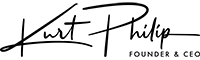

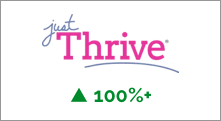
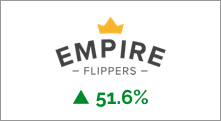
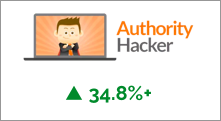

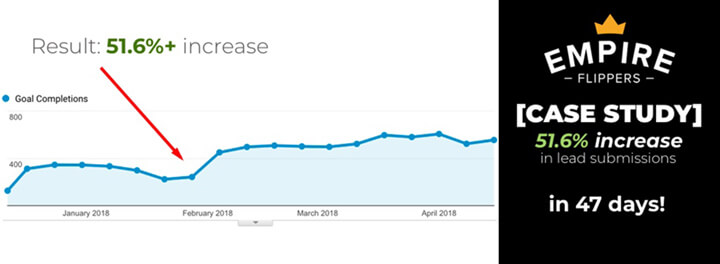
 The Challenge: The tool was already a major success by any measure: $47 million dollars worth of businesses sold and over 45,000 evaluation isn’t too shabby if you ask me.
The Challenge: The tool was already a major success by any measure: $47 million dollars worth of businesses sold and over 45,000 evaluation isn’t too shabby if you ask me.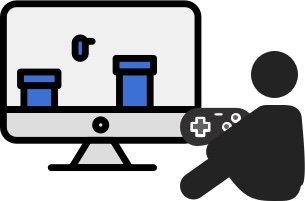 One strategy that had worked for nearly all of our lead-gen clients in the past was “gamifying” their lead capture tools. By making the process more like the rest of the apps a user is glued to all day (more engaging, easier to use, simpler), we knew we could increase conversions. Our goal was to get the user to think as little as possible.
One strategy that had worked for nearly all of our lead-gen clients in the past was “gamifying” their lead capture tools. By making the process more like the rest of the apps a user is glued to all day (more engaging, easier to use, simpler), we knew we could increase conversions. Our goal was to get the user to think as little as possible.
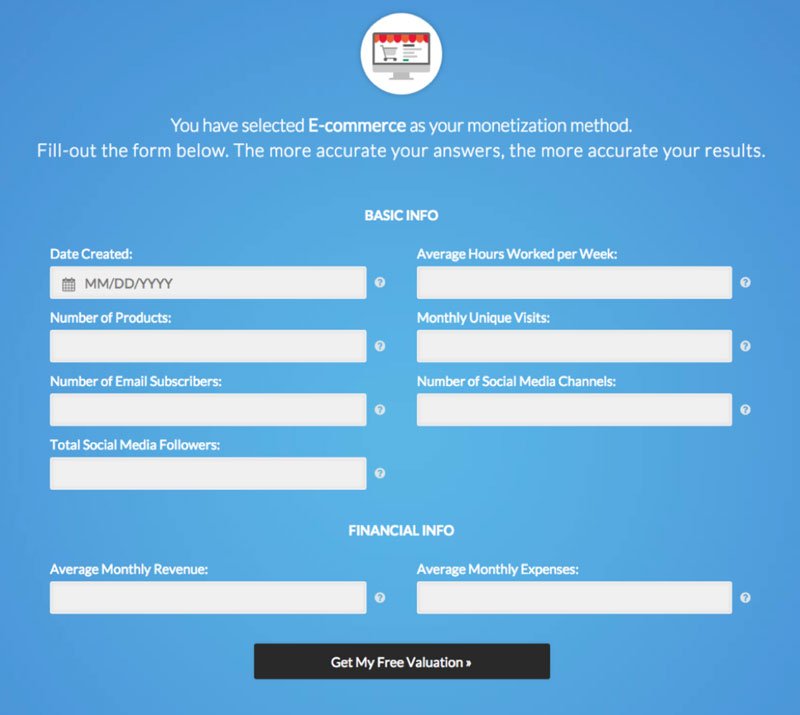 This type of static form is not intuitive. Now the user actually has to enter data (and exit their subconscious stream).
This type of static form is not intuitive. Now the user actually has to enter data (and exit their subconscious stream).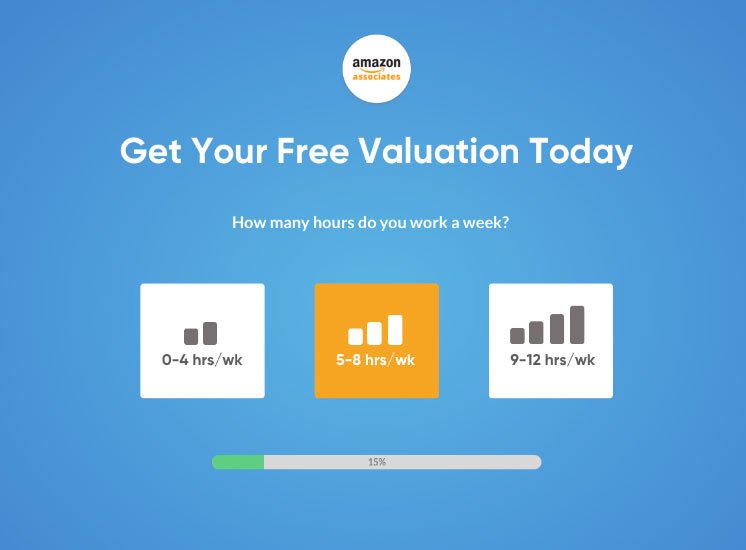
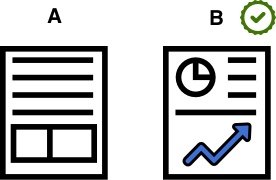

 After running a split URL test, we gleaned an important piece of data: the desktop version of our variation outperformed the mobile version by a good margin (36% conversions vs 26%).
After running a split URL test, we gleaned an important piece of data: the desktop version of our variation outperformed the mobile version by a good margin (36% conversions vs 26%).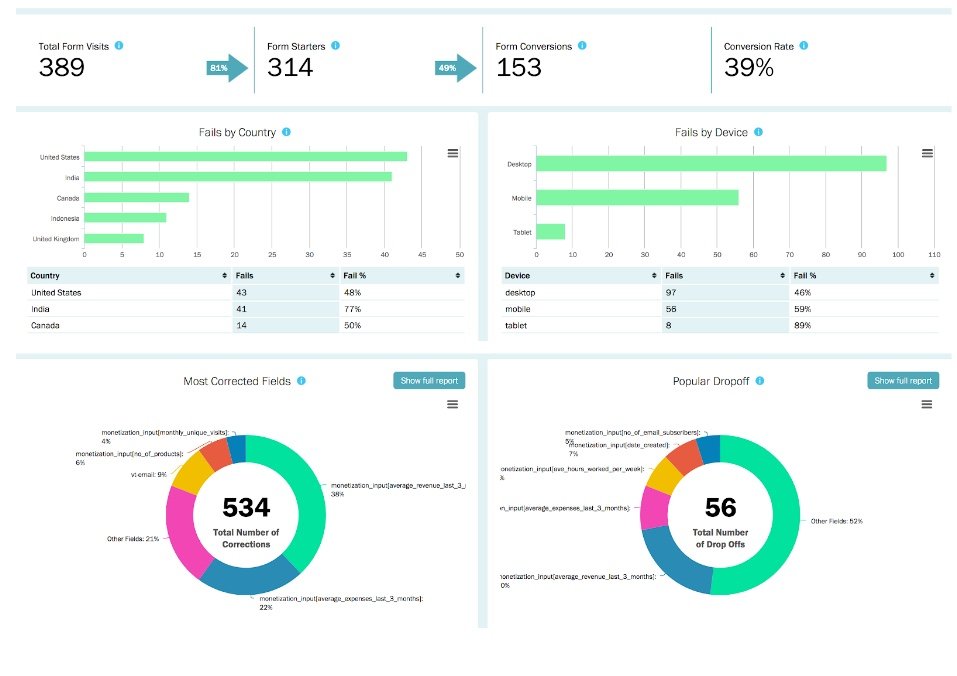
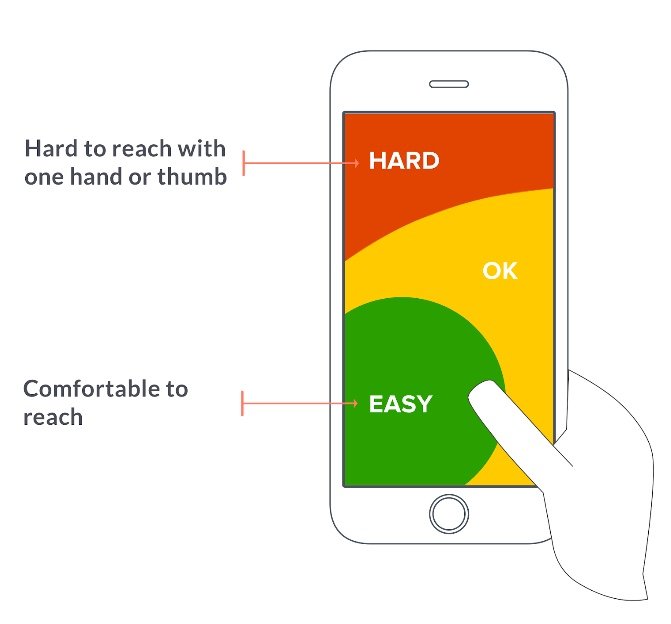 The mobile thumb problem: Most people use apps with just one hand. The layout of the new variation was such that reaching the important areas with just one thumb was difficult to say the least.
The mobile thumb problem: Most people use apps with just one hand. The layout of the new variation was such that reaching the important areas with just one thumb was difficult to say the least.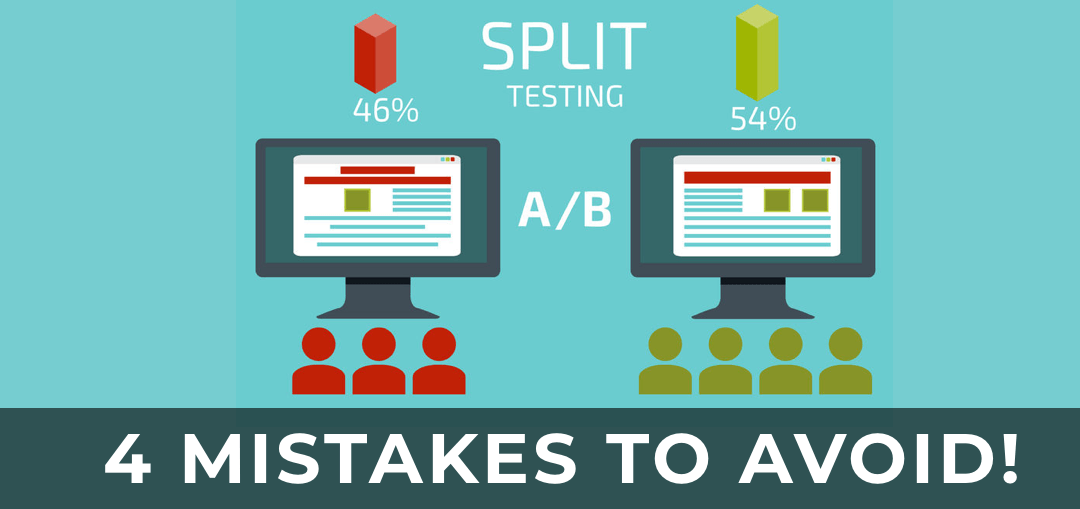
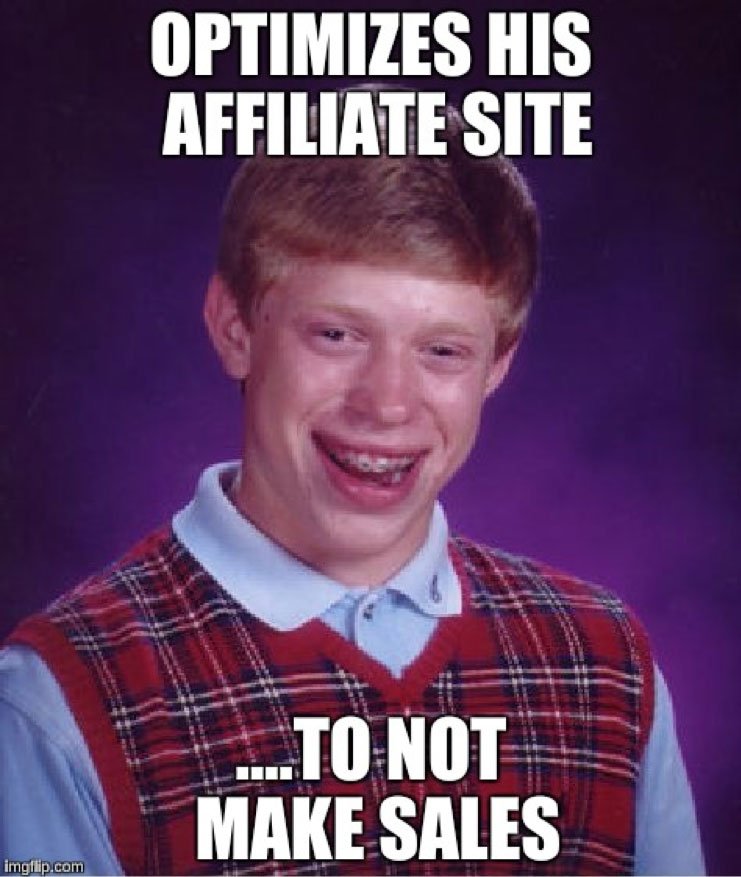
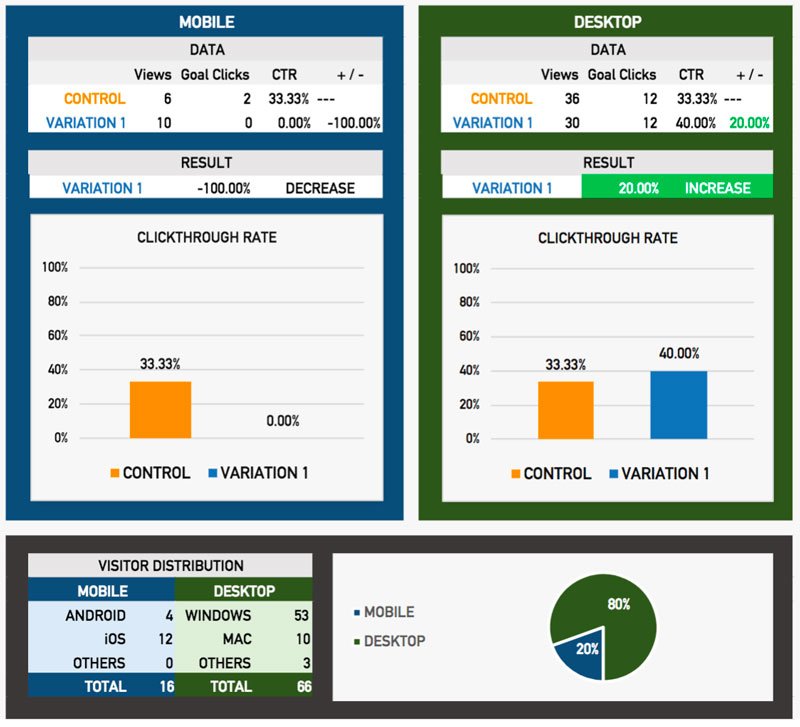
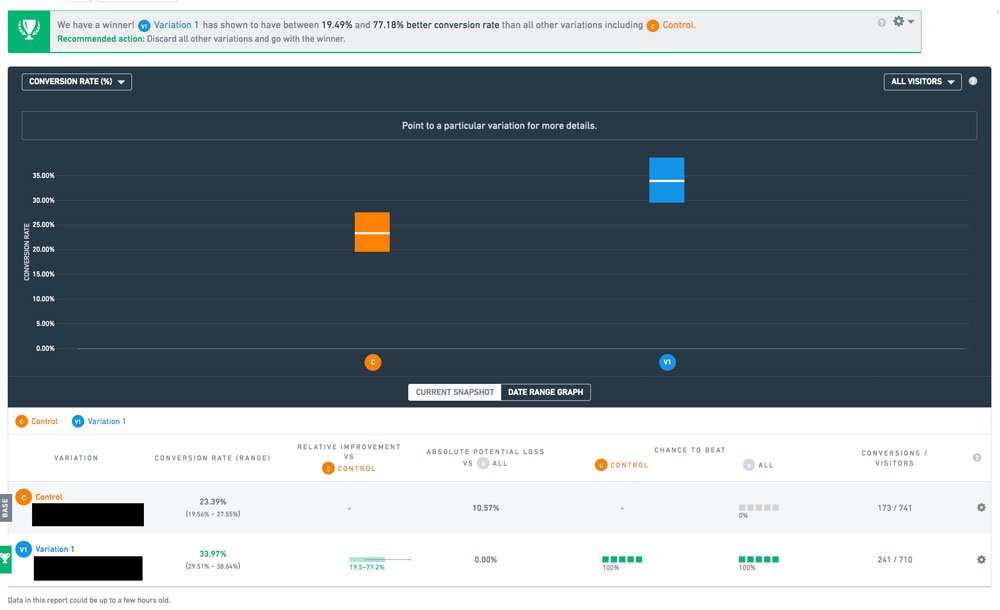
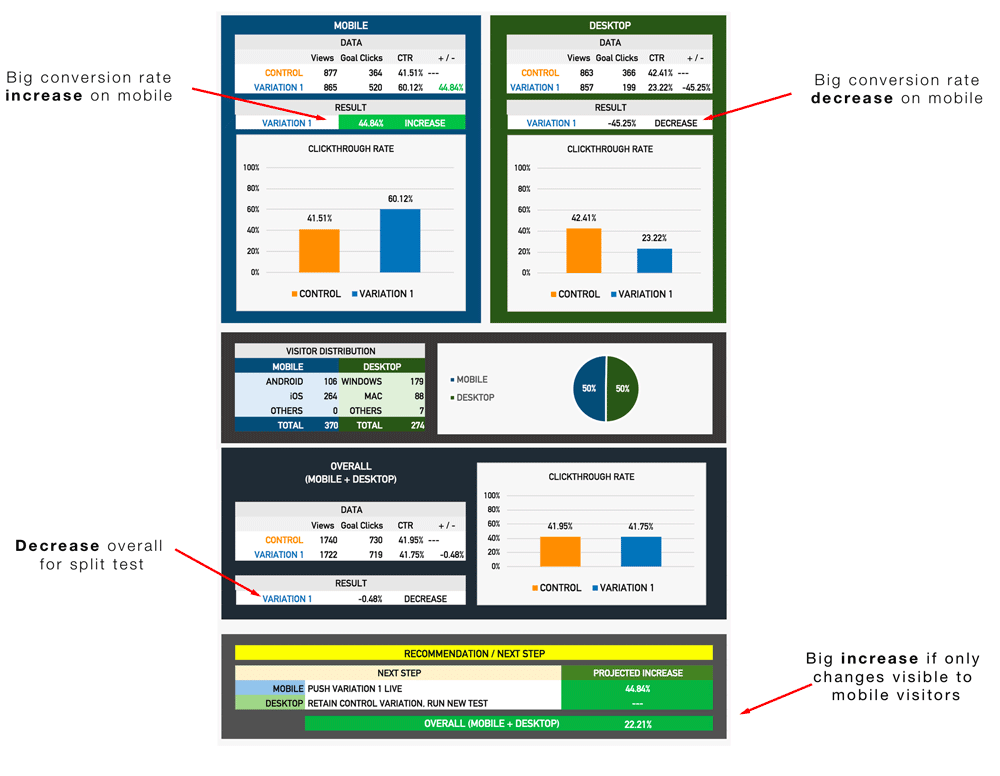 We see it often: mobile and desktop results often cancel each other out. That -0.48% decrease overall is actually just -0.48% averaged across the total visitors and doesn’t account for the nature of those visitors (in this case, the device they are using).
We see it often: mobile and desktop results often cancel each other out. That -0.48% decrease overall is actually just -0.48% averaged across the total visitors and doesn’t account for the nature of those visitors (in this case, the device they are using).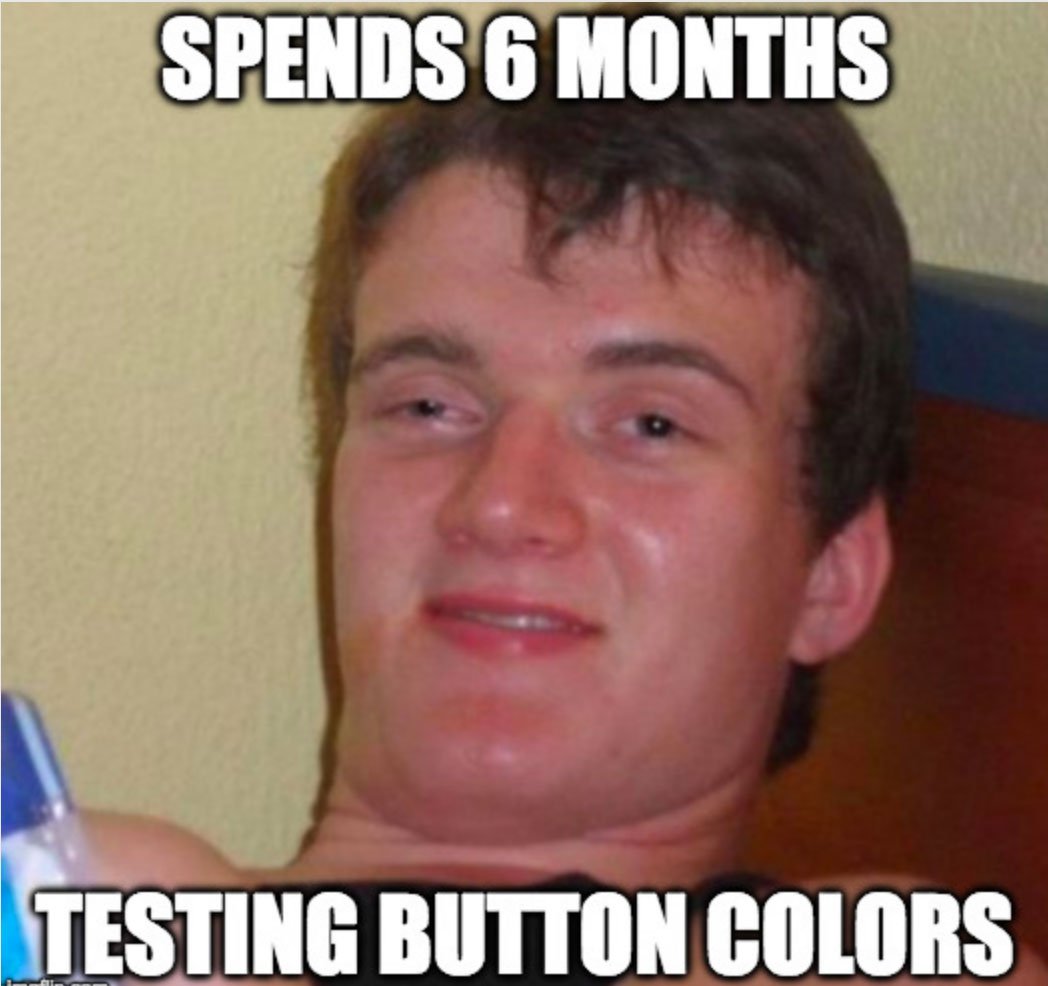


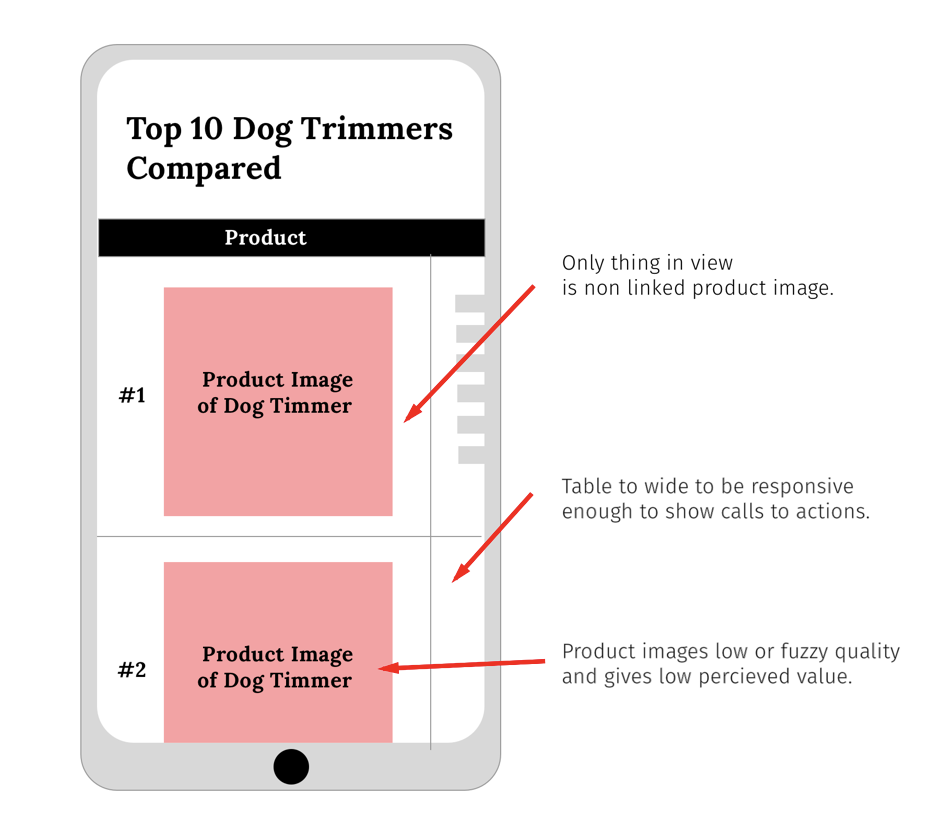
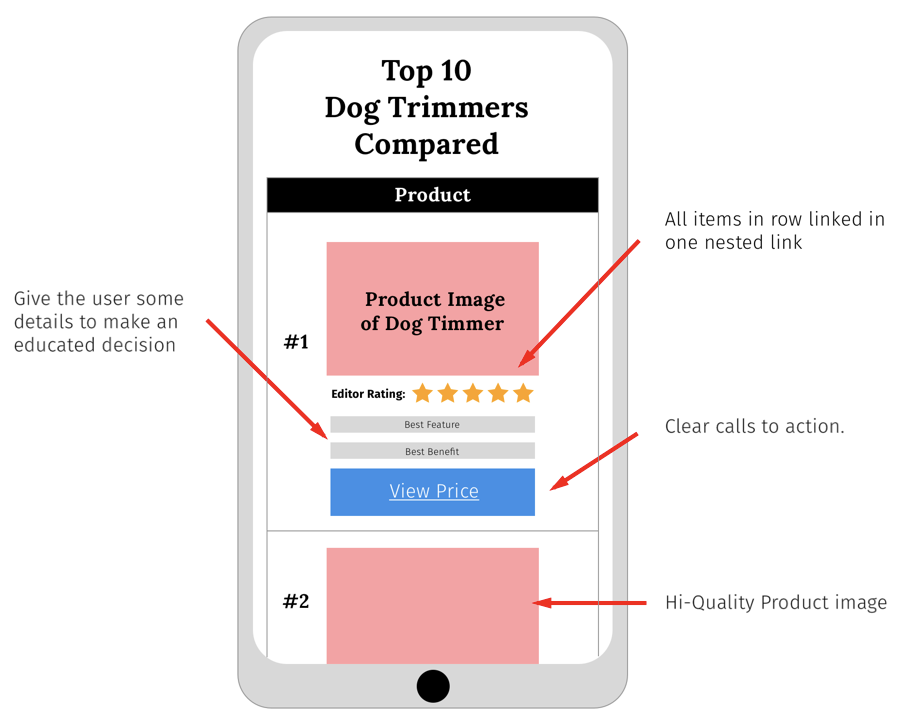
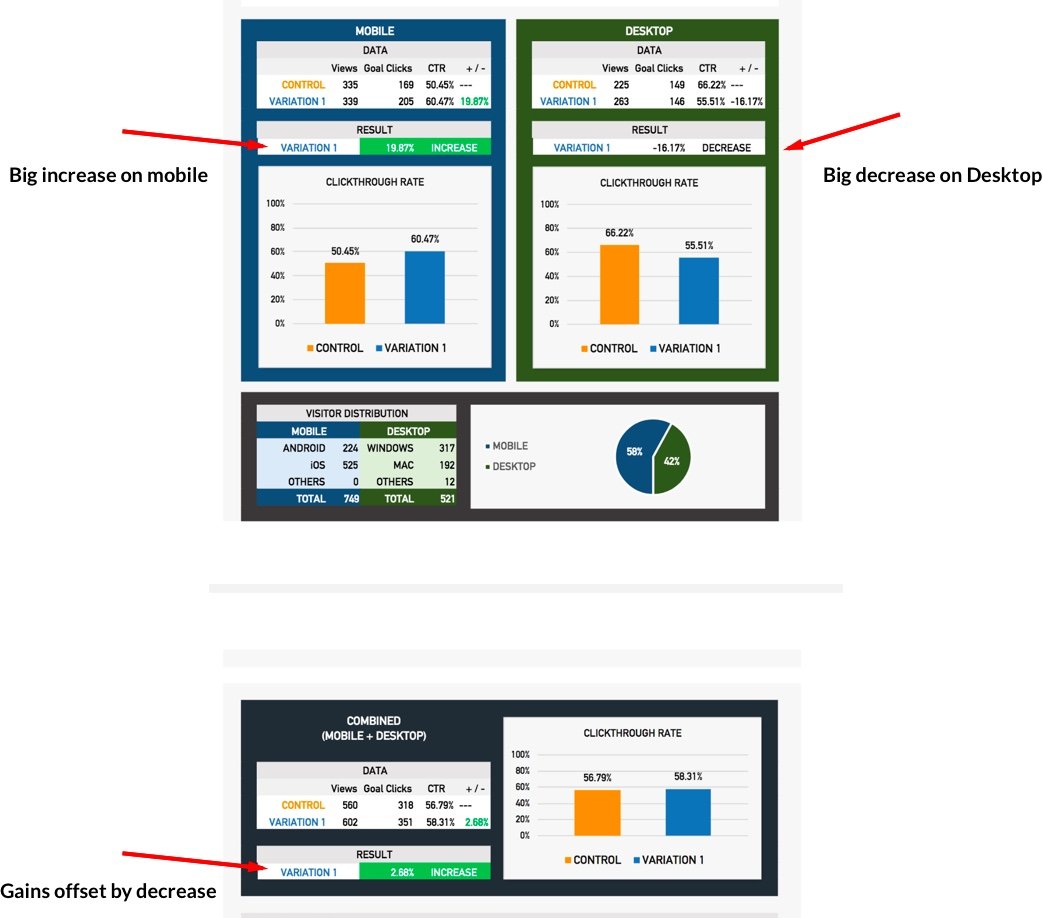
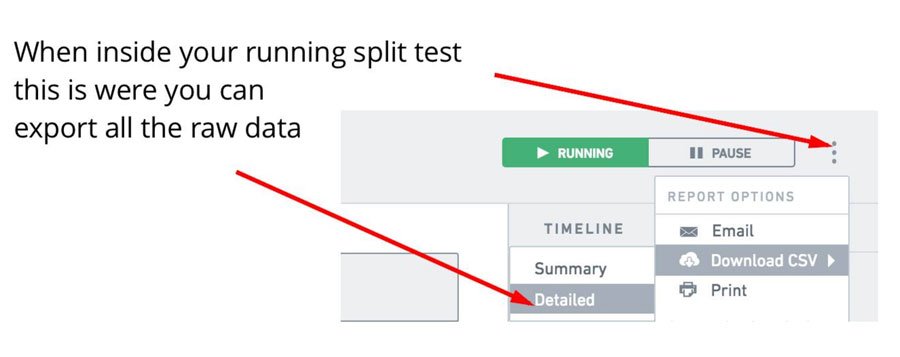
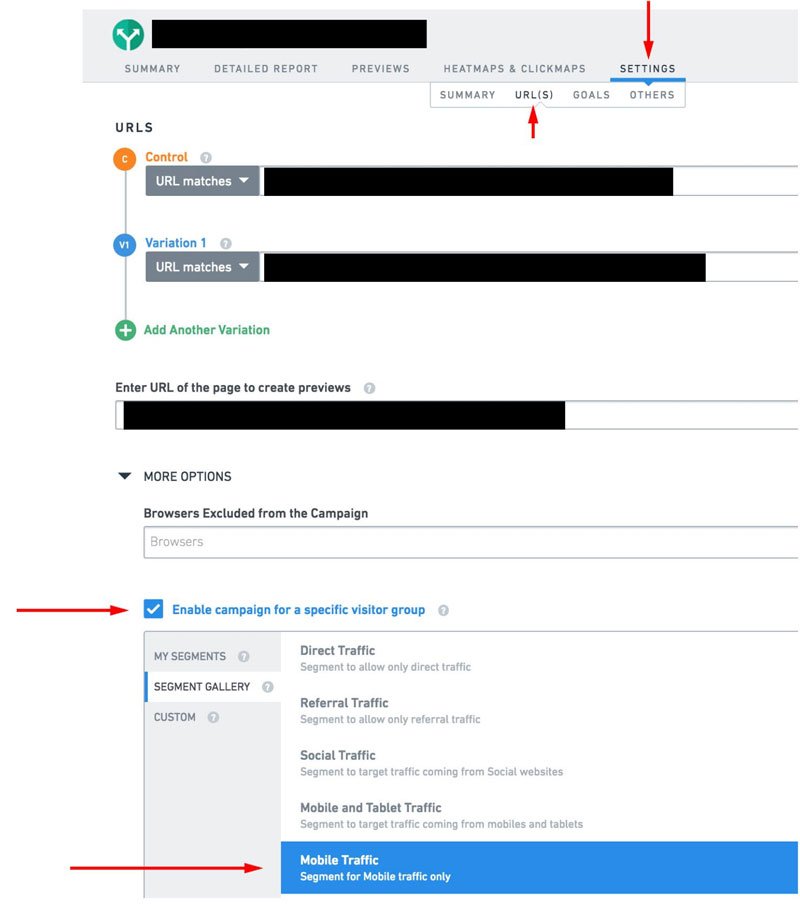

 Introducing Convertica.
Introducing Convertica.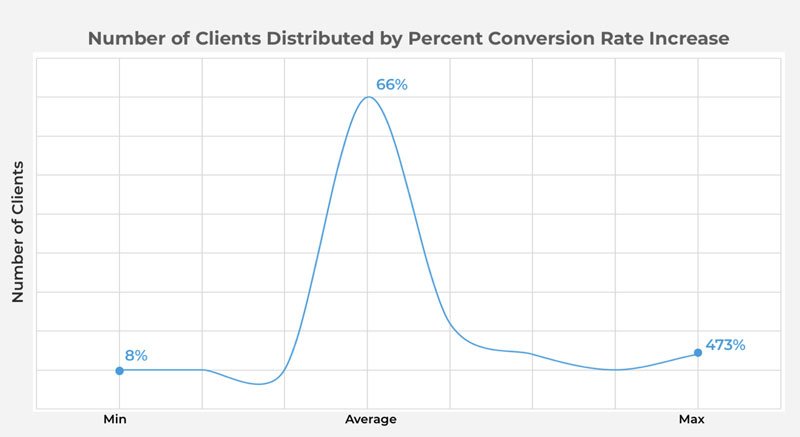
 To get started, please enter your details below
To get started, please enter your details below