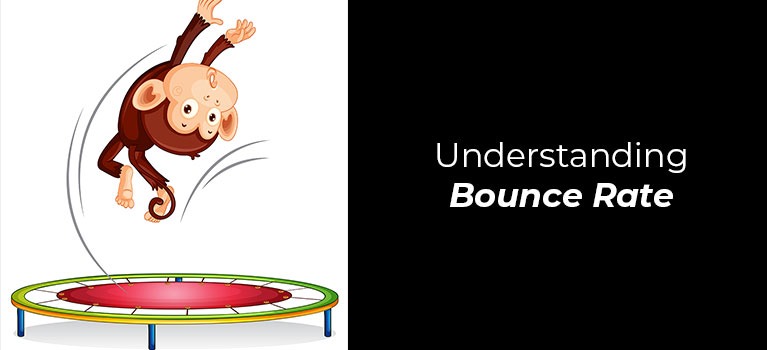
Understanding Bounce Rate
Bounce rate is an important metric.
There’s only one problem.
It’s largely, and highly misunderstood.
See.
People immediately associate a high bounce rate as an SEO problem. Which leads to agitation.
But in fact, it’s mostly a CRO issue. And it isn’t a problem. It’s an opportunity for growth.

If you could reply to me now, you’d probably be giving me a long fully-researched response refuting my case, right?
But hear me out.
I’m not discounting SEO. I’m saying this is a space where CRO and SEO should work closely together. With CRO leading the way.
Optimize the page for conversions and the other SEO metrics that Google cares about will ride this wave of success.
Now isn’t that a more constructive way to look at the issue than all the bounce rate brouhaha many get themselves into?
You with me?
Then let me show you how you can apply CRO to your pages with the goal of decreasing bounce rate. I’ll show you:
- What the problem with bounce rate is
- Why a low bounce rate is not always a good thing
- How to do a bounce rate audit
- How to decrease bounce rate?
What’s the problem with bounce rate?
The problem is that it’s been reduced to a metric that you either have to increase or decrease. It’s become a number that you have to optimize no matter the circumstance.
When you look at this way, you miss the whole point. You lose its purpose.
It’s not a number to fix.
Instead, figure out what it’s telling you about your site’s pages and the people you’re attracting.
Here’s the thing:
The visitors who bounce have a reason. Figure out what this is. Find out what the friction and anxiety is that’s stopping them from engaging with the page.
Understanding this will help you make your site better. You’ll be able to find a way to answer the needs of those you serve. And your bounce rate will naturally go down.
Another problem with bounce rate is that it’s flawed.

It’s supposed to measure engagement. It’s supposed to measure if a visitor interacts with your site. It’s supposed to measure how much the page satisfies user intent.
But guess what?
That standard Google Analytics(GA) code that you copied and pasted can not track these interactions.
It’s great for eCommerce sites where engagement usually means moving between pages, checking different offers and categories.
But if you have a blog, affiliate, or lead generation site, where engagement manifests itself in other ways, that standard GA code just doesn’t work.
So what should you do?
First, let’s talk about what not to do.
Don’t simply think of a high bounce rate as a number to fix.
Why?
Because a high bounce rate isn’t necessarily a bad thing and a low bounce rate isn’t always a good thing.
There are pages where a high bounce rate is good. It can mean that you satisfied user intent and the person didn’t need to interact with the site any further. This is especially true with a daily blog or an information site.
On the other end of the spectrum, a very low bounce rate isn’t optimal either.
Don’t rejoice thinking people are partying all over your site moving from one page to another without bouncing off.
It usually means you’ve set up your google analytics incorrectly.
So yeah, don’t just look at it as high or low.
With that out of the way, what should you do instead?
First, know the benchmarks for bounce rates in your niche/industry. These can greatly vary so it’s worth knowing.
For example, the average bounce rate for eCommerce sites is 30-40% but landing pages hover at around 70-90%.
Want to know the average bounce rate in your industry? Start with this infographic by Hubspot.
Now that you have a benchmark, it’s time to do a bounce rate audit
Don’t make the mistake of attempting to optimize your site’s overall bounce rate.
Optimize the bounce rate of individual pages, instead.
Different types of pages should have different rates. Your contact page will have a higher bounce rate than a product page, for example.
I like the way lovesdata puts it:
A site-wide bounce rate is an average that hides the detail. Focusing on the overall bounce rate would be a little like planning a trip to Russia based on the average temperature for the year. If you pack your suitcase based on an overall average of 15 degrees Celsius (59 Fahrenheit), then you will be in for a bit of a shock if you arrive in December! The same applies to bounce rate; you need to look at individual pages or sections of your website, instead of the bounce rate for your whole website.
This may seem a daunting task, especially if your site has a lot of pages.
But you don’t have to optimize all the pages right away.
Like any CRO optimizations that I preach, start with the 80/20.
That is, work first on the 20% of your site that brings the most revenue or has the highest traffic.
Here’s how to do this:
- Go to Google analytics
- Find the bounce rates for all pages on the site – Behavior>site content>all pages.
- Find the 5 -10 pages with the highest bounce rates. Then decide if they’re worth optimizing. You’ll need your critical thinking hat on here and familiarity with the pages on your site. For example, here’s a top traffic page that has a very high bounce rate. I wouldn’t worry so much about this right now. It’s an affiliate page and the high bounce rate could mean that people are clicking straight to the Amazon page which is what the goal of the page is.
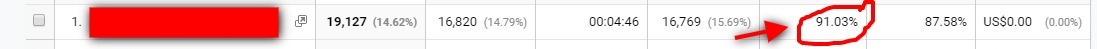
Then here’s another one. It looks great at 60% bounce rate. But it’s the home page with the goal of getting visitors to click on to the other pages of the site. So I’d quite like that 60% to be lower.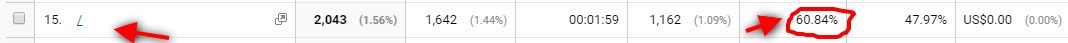
See what I mean?
- Here are a couple of questions to help you decide which pages you should work on first.
- What type of page is it? A landing page with a high bounce rate is ok. But a pillar content with the goal of leading visitors to other pages on the site should have a low bounce rate.
- What’s the source of traffic? For example, social media traffic tends to bounce more than search engine traffic
- Once you’ve decided which pages you’re going to optimize first, it’s time to get to know them intimately. Look at them as separate pages and put yourself in the shoes of your visitors.What is it about the page that repels a visitor? Forget about yourself. Think about the person on the other side of the screen. What scares him away. What stops him from interacting with the page?
Here are some things that may be causing the problem:
- The page does not answer the query
- The page is attracting the wrong audience
- The UX design needs improvement
- Google analytics is set up incorrectly
Got that?
Great.
Now learn how to decrease bounce rate
There are two main things you can do to reduce bounce rate:
- Improve your page
- Tweak Google analytics
You get these two down pat and you’ll see an improvement in your bounce rate stats.
Improve the page
This is when you put into use your CRO knowledge and expertise. For now, let’s talk about working on the site’s UX, satisfying user intent and improving site speed.
Meet the user halfway
Or the art and science of satisfying user intent
There’s a Psychology driving every visit a person makes to your site. It’s your job to figure out what that is.
The more precise and on-target your page is to the person’s motive, the more they will interact with you.
What does he need? What does he want? Why is he there? Get out of your own head and jump into that of your visitor’s.

Only then will you make a page that is tailored for him and understands him.
Understand why a person is on your site. Value his time and give him what he wants, and you will be rewarded greatly.
Not just with a lower bounce rate but also with better conversions and SEO rankings.
Easier said than done, I know. It’s the perennial CRO dilemma.
So how do you answer user intent?
First start by evaluating the page:
- Go to your analytics and find the keywords the page is ranking for.
- Identify the motivation behind that search. Think about why the person used these keywords. What was going on in his head? What did he want to find out? What was the struggle that set him on this journey to find your site?On which part of the buyer journey is he? Which of the 4 micro-moments is he in? Go? Know? Buy? Do?
- Go to Google and look at the pages that are ranking on the first page for that keyword. As you look at all of them, you’ll find a pattern in the way they answer the query. Does your page answer it in the same way?
After you’ve evaluated the page, it’s easier to rebuild it so that it answers user intent. Here’s what you can do:
-
- Rewrite the page to fit the query more accurately. Matt has written a great article here on the topic.
- Improve the page’s UX. Make it clear to the first time visitor that he’s landed on the right page. Make headlines clear. Add subheadlines. Write short paragraphs.
- Add images and videos. Design the layout of the page so that it’s easy to read. This means using short paragraphs, clear headlines, and engaging images and videos
- Better match the meta title and description to the query. Having a good meta title is a given in SEO. And it’s just as important to improving conversions and reducing bounce rate. Why does this matter?
Imagine that you’re searching for Samsung mobile phones. You click the top search on Google results and you end up on a page that sells iPhones.Your immediate reaction would be confusion.“Wait. I thought I was going to a page on Samsung phones,” as you furrow your brows in annoyance.If you have the time or patience, you might browse a little bit.But most likely, you’ll leave.It’s that dreaded Pogo sticking SEO’s keep away from.Failing to do this not only increases bounce rate. It’s also detrimental to your ranking.So really. You can’t take meta titles and descriptions for granted. Make sure that you write it in a way that clearly shows what the visitor is going to find on the page.
Know the page’s goal
You’ve done the hard task of getting a person to visit your site. You’ve answered his query.
Here’s the next step:
Decide what you want the person to do next.
A lot of times with the many websites I’ve worked on, the pages leave too much work for the user.
The bad news:
Most visitors don’t want to do the work. They may want a service that you offer but if it’s not easy to find on your site, they won’t waste time looking for it.
Don’t expect them to land on one page and have the motivation to visit all the other pages on your site without your prodding.
Be the Ikea of websites.
Invite them in and get them to go through all the different nooks and crannies on your site.
You can do this if you make it clear what the next step is.
How do you do this?
- Make the call-to-action clear. Here’s our guide on how to do that
- Design the page so that it’s easy for the person to navigate the site
- Add links to related pages. But don’t just add it at the end of the page. Instead, reference them within the article. Don’t be shy about it by hiding the link in some obscure keyword.
Improve page speed
We’ve been talking about improving page speed for many years now.
And yet, this continues to be one of the most basic shortcomings that I see on sites.
Which is a big problem.
People bounce off slow pages as quickly as a hare runs away from a fox.
And apart from increasing bounce rates, it also massively affects conversions.
Tweak Google Analytics
Bounce rate in the standard Google Analytics code is faulty.
If you simply copied and pasted the code from Google Analytics to your site, that’s standard off-the-shelf code.
And you’re doing yourself a great disservice if you use it as it is.
It’s like getting a Ferrari and using it in the slow-moving streets of Ha Noi.
There’s so much it can do. But you’re limiting its potential.
Here’s why:
- It doesn’t measure how long the person stayed on the site. Why is this important? Because theoretically, the longer a person stays on a page, the more engaged he is. But since off-the-shelf GA code doesn’t consider this, then it’s counted as a bounce when he leaves.
- If a person watches a video, that’s an engaged visitor. Again, the code doesn’t track this.
- If a person clicks an external link on an affiliate page (which is the goal of the page), the code disregards that.
You get my drift.
So what do you do?
If you’re serious about improving bounce rates, then there’s no way around it:
Learn how to customize Google analytics.
When you customize GA, you begin to have more control into how it evaluates what a bounce is.
How can you customize it? There are a few things you can do:
Adjusted bounce rate
The standard Google analytics code does not put dwell time into consideration.
So if a person stays on your site for 5 minutes to read the whole page and then leaves, that’s a bounce. The same is true if he leaves after 2 seconds.
But these are obviously two very different visitors. It’s safe to assume that the first one is more engaged (read the article, watched a video, etc) than the one who leaves after 2 seconds.
Enter Adjusted bounce rate (ABR).
A feature so powerful yet so under-used.
ABR gives you control of how long a person stays on the site before it’s considered a bounce.
So you can set it at 15 seconds for example. That is, if a visitor stays for more than 15 seconds and then leaves, that is NOT considered a bounce.
Pretty nifty, huh?
How do you do this?
Easy. Google’s got it for you on a silver platter.
Here’s the modified GA code:
_gaq.push([‘_setAccount’, ‘UA-XXXXXXX-1‘]);
_gaq.push([‘_trackPageview’]);
setTimeout(“_gaq.push([‘_trackEvent’, ‘15_seconds’, ‘read’])”,15000);
(function() {
var ga = document.createElement(‘script’); ga.type = ‘text/javascript’; ga.async = true;
ga.src = (‘https:’ == document.location.protocol ? ‘https://ssl’ : ‘http://www’) + ‘.google-analytics.com/ga.js’;
var s = document.getElementsByTagName(‘script’)[0]; s.parentNode.insertBefore(ga, s);
})();
Track other behavior on the page
What about instances when a person clicks an affiliate link? For money pages, this is the engagement you want from the visitor, right? That’s the goal of the page.
You should be happy. But for the standard GA, that’s a bounce.
But did you know that you can track this action so that when a person clicks it, it’s not considered a bounce?
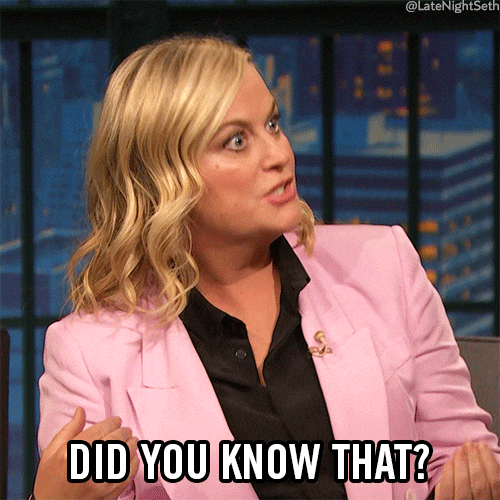
Yes, Padawan. This is possible. You can have control.
With a little Google analytics tweaking, you can lower bounce rate by tracking actions such as
- Watching a video
- Clicking an external image or link
- Clicking a video’s play, stop or pause button
- Scrolling the page
- Sharing on social media
- File downloads
- Filling up a form
So that when a visitor does any one of these, it will no longer be counted as a bounce when he leaves.
Hallelujah!
So how do you track these events? I’ll be honest with you. It’s not as easy as copying and pasting the standard GA code. Get your developer to do it for you if you’re not comfortable with code. I’ll try and make another post on this in the future.
But if you want to get down and dirty now, OptimizeSmart has a detailed beginner’s guide to tracking events in Google analytics.
So that’s all for today folks
I hope this has opened your eyes to how you can use bounce rate to your advantage. It is a powerful metric but it’s also widely misunderstood. But once you see what a gem it is. Once you consider it as a window into your visitor’s behavior, you’ll find ways to make your pages better able to serve your target customers’ needs.
And you know what that means? Not only will your bounce rate go down. Your conversions will, too. And since you’ve worked on improving the quality of your pages, increase in search engine rankings will follow.
Now how about that for hitting three birds with one stone?
Quick links:
- What the problem with bounce rate is
- Why a low bounce rate is not always a good thing
- How to do a bounce rate audit
- How to decrease bounce rate?

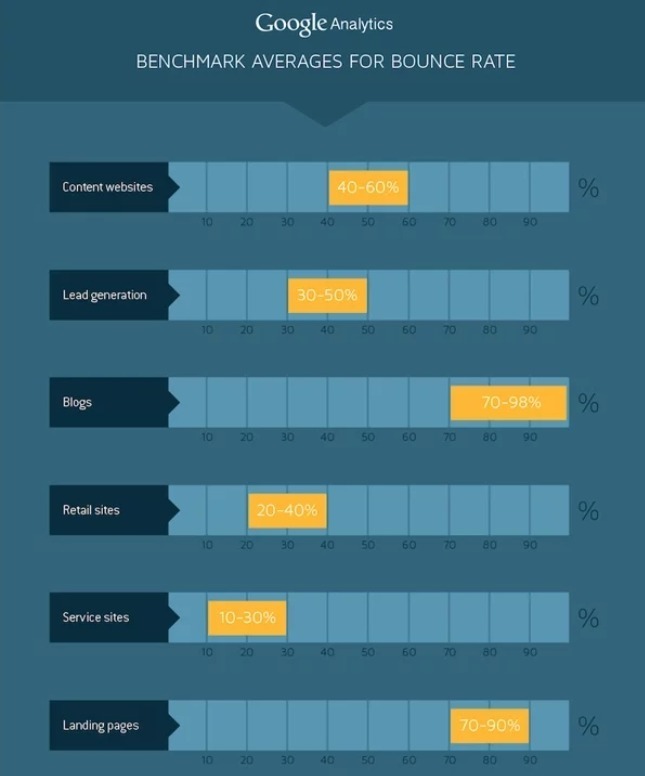

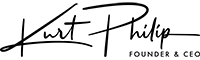

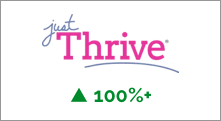
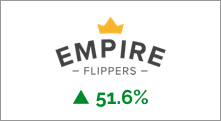
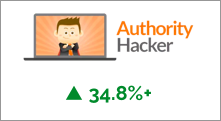

 To get started, please enter your details below
To get started, please enter your details below
0 Comments