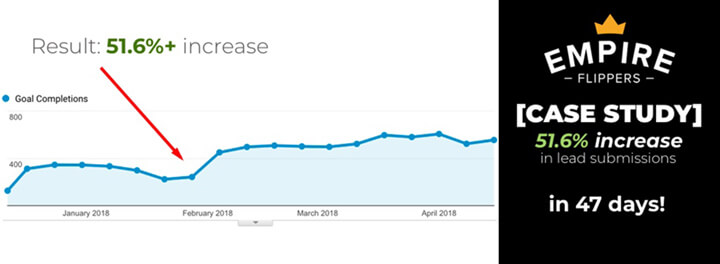
Empire Flippers Lead Generation Conversion Rate Optimization Case study
Today, I’d like to share a case study with you.
Convertica’s experience working on the Empire Flippers valuation tool is the perfect example of the power of CRO done the right way.
Analytics & Conversion Rate Optimization doesn’t have to be complicated, it just requires a well managed process.
With a systematic approach, hard data, and experience gained from CRO’ing hundreds of sites (plus a bit of UX magic), we were able to increase an already successful website’s conversions by over 50% in just over 6 weeks.
I’ll detail the exact steps we took to CRO the tool plus the thought process behind it.
To see the full 2,500+ word conversion optimization case study on the Empire Flippers Blog, click here.
Synopsis
Empire Flippers is an Inc. 500 online marketplace with over 11,000 members. As website brokers, they facilitate the sale of established, profitable online businesses.
The Empire Flippers Valuation Tool lets business owners get a good idea of their site’s value based on dozens of proven and tested metrics.
Even though the tool had already successfully evaluated 45,000 businesses, Empire Flippers knew it could do better.
They turned to Convertica due to our past experience with lead-gen sites that we personally owned or managed for clients.
Fortunately, I had been both a buyer and a seller on the site multiple times before, so I had unique from a CRO perspective. This allowed me to put myself into the user’s shoes (which ended up playing a HUGE role in the campaign’s success).
 The Challenge: The tool was already a major success by any measure: $47 million dollars worth of businesses sold and over 45,000 evaluation isn’t too shabby if you ask me.
The Challenge: The tool was already a major success by any measure: $47 million dollars worth of businesses sold and over 45,000 evaluation isn’t too shabby if you ask me.
However, there were a few sticking points that I myself had encountered that were holding the tool back from reaching its potential. Mainly, the fact that the valuation submission process wasn’t very intuitive and required A LOT of user input. Convertica had to find a way streamline everything, and it all had to be done on Empire Flipper’s Frankenstein mash-up of a WordPress site.
Our Hypothesis: Based on past wins for our lead-gen clients (62% average increase) and my perspective as a former user of the tool, we theorized a solution based on a simple hypotheses:
The more a user has to think, the lower conversions will be.
CRO doesn’t have to be complicated. This simple hypothesis had worked for plenty of clients in the past. We thought if we could simplify the process and make it more engaging(read more cases here), Empire Flippers would see a major boost to submissions.
Think about it—in 2018, we use apps for everything: dating, ordering lunch, finding a dog sitter, you name it. Most of them are so intuitive (a swipe here, a button press there) we don’t even notice we’re using them. Everything is done in the subconscious (like a game). This is a HUGE for CRO. We knew if we could keep users in that stream, we’d bump conversions significantly.
Even we didn’t expect 51.6% in just 47 days, but looking back on it, it makes a lot of sense. Here’s the exact process we used for achieving our goal.
Convertica’s CRO Process
We Set a Goal
Based on our past wins, we knew more than 50% gains were achievable.
We wanted to set a realistic but ambitious goal.
The point of setting a goal is framing your success.
You never want to settle for mediocre results — jump over to the study case in increasing monthly revenue within a short time!
Increasing leads by 20% is by all means a success, but when compared to our goal it would have been a failure, especially considering our past wins.
Gamify the Lead Capture Process
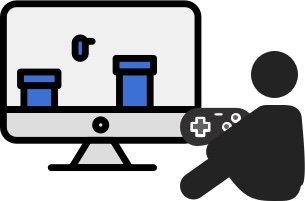 One strategy that had worked for nearly all of our lead-gen clients in the past was “gamifying” their lead capture tools. By making the process more like the rest of the apps a user is glued to all day (more engaging, easier to use, simpler), we knew we could increase conversions. Our goal was to get the user to think as little as possible.
One strategy that had worked for nearly all of our lead-gen clients in the past was “gamifying” their lead capture tools. By making the process more like the rest of the apps a user is glued to all day (more engaging, easier to use, simpler), we knew we could increase conversions. Our goal was to get the user to think as little as possible.
How we “gamified” the tool
The first page of the lead capture was already very intuitive; no thinking, just clicking a button.

However, once you chose your monetization method, you were brought to this screen:
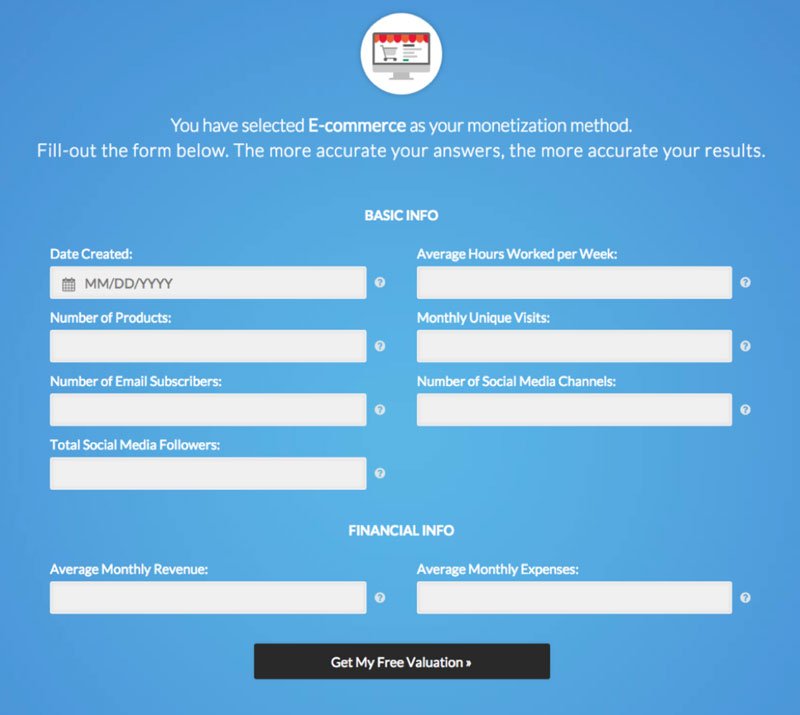 This type of static form is not intuitive. Now the user actually has to enter data (and exit their subconscious stream).
This type of static form is not intuitive. Now the user actually has to enter data (and exit their subconscious stream).
ENTER: our kick-ass in-house team armed with a year’s worth of lead-gen tool data.
All of those tests we ran on lead-gen sites taught us that if the initial 2 or 3 fields of a tool require no specific input, conversions increase in a big way.
Here’s what we did:
- Multiple-Choice Questions: Multiple-choice or yes/no questions automatically generate the form without the user realizing. It also keeps them fully engaged.
- Sliders: Instead of the user manually entering their monthly income and expenses, we had them use an interactive slider.
- Progress Visualization: Never underestimate the power of visualizing progress. According to the lead impact case study, when the user can see how close they are to completing the process, it keeps them engaged.
Here’s what the new submission process looked like;
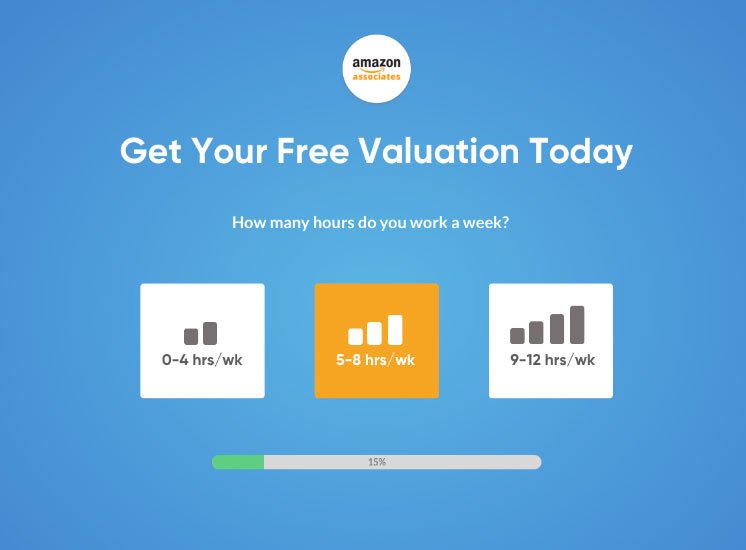
You can view the live version here.
Did you notice there isn’t a “Next” button? If it doesn’t have to be there, why put it? They’ve entered the data, now move to the next step.
TIP: Minimize your visitor’s actions. The less times the user actually has to make a decision, the better. Try and make some for them.
With our new submission process, the user is 40% done before they have to enter any data.
Test the New Tool vs. the Old
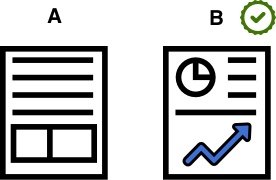
We don’t like to be too full of ourselves, but we knew the new tool was a winner. Still, as part of our standard operating procedure, we always test (and you should too).
We ran a split-URL test. This sends 50% of traffic to the new version of the lead capture and 50% to the original.
As we suspected, the test showed a pretty clear winner relatively quickly. The new gamified version killed it: + 40% in just two weeks.
Our custom reporting software provided valuable insight as to which type of user (segmented by device) converted by each version. Which brings me to my next point:
Always use data collected from tests to further refine your testing.
Data collected from this first test allowed us to create a more targeted second test. A 40% increase is great, but our goal was 50% so we weren’t satisfied.
Implement the New Lead Captures
Pretty straightforward here, right? The old version was clearly inferior, so we rolled out the new version and sent 100% of the traffic to it. We instantly saw a jump in conversions, which was just the validation we needed.
Use Live Data to Optimize Further

If there’s one takeaway from this case study, it’s to use data to further refine your results.
Good CRO is a constant process of refining based on the data (click here to know more).
We had already increased conversions by 40%, but our goal was 50%. Using our new data and some awesome CRO software, we could further identify some key friction points.
By using the data from the first test, we were able to double down and gain even more conversions for Empire Flippers. It was like the icing on the cake.
Optimizing for Mobile with Formisimo
 After running a split URL test, we gleaned an important piece of data: the desktop version of our variation outperformed the mobile version by a good margin (36% conversions vs 26%).
After running a split URL test, we gleaned an important piece of data: the desktop version of our variation outperformed the mobile version by a good margin (36% conversions vs 26%).
We used a killer piece of form-tracking software for lead-gen sites called Formisimo that let us see the top drop off points for users who need to fill out forms. Basically, it speeds up your CRO by allowing you to conduct more focused and effective tests through identifying bottlenecks. In simpler terms, it’s freakin’ awesome.
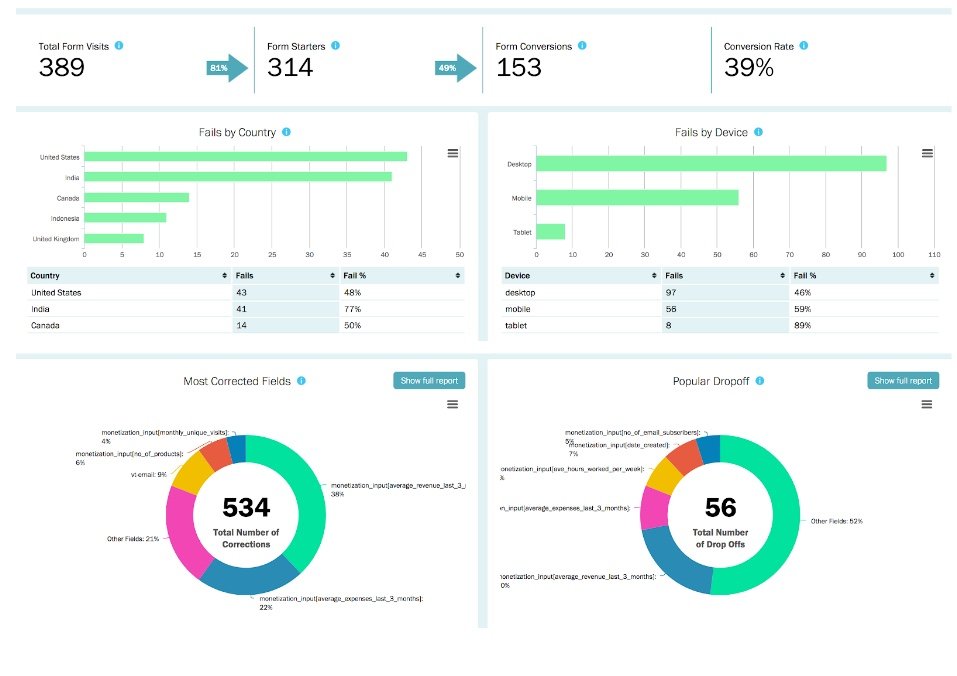 Using Formisimo, we segmented visitors by device and discovered a major sticking point for mobile users: their thumbs.
Using Formisimo, we segmented visitors by device and discovered a major sticking point for mobile users: their thumbs.
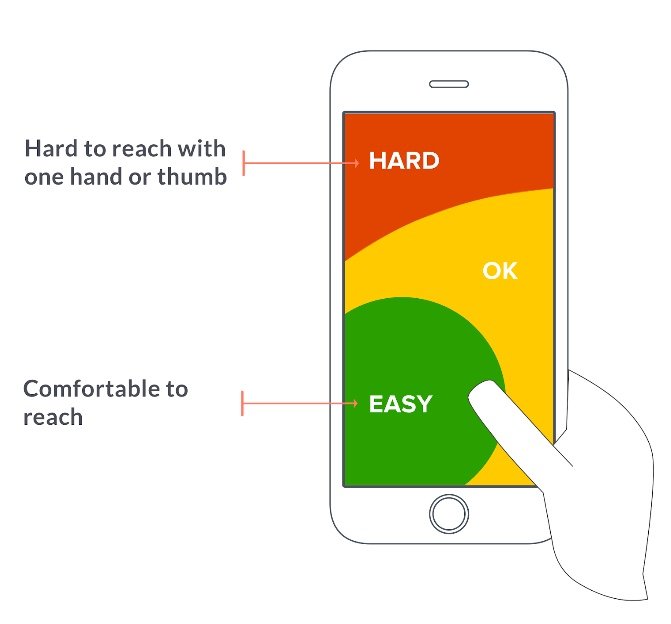 The mobile thumb problem: Most people use apps with just one hand. The layout of the new variation was such that reaching the important areas with just one thumb was difficult to say the least.
The mobile thumb problem: Most people use apps with just one hand. The layout of the new variation was such that reaching the important areas with just one thumb was difficult to say the least.
The solution: We had our UX magician work her magic. Anywhere toward the top of the screen was too hard to reach, so the layout had to keep most of the important stuff toward the bottom so it could be used with just a thumb. Now, instead of having to use both hands (or god forbid reach a bit further!), the entire page was in what we considered the “easy to reach” zone.
The result: Guess what? 10% more conversions! — not only that we also do coaching to maximize conversions.
Summary
Challenge: Increase Empire Flippers’ lead-gen tool’s submissions by 50% and make it appealing to hundreds of visitors using their phones with one hand.
Solution: Gamify the tool to make it more engaging and decrease user thinking by making it more intuitive.
Result: + 51.6% conversions in just 47 days which was significantly optimized even further over the following months.
Key Takeaways:
- Set challenging goals
- Keep the user in their subconscious by decreasing their workload. Remember, the more thinking the lower the conversions
- Display their progress and delay specific input as long as possible
- Test and track everything!
- Use data learned from initial tests to further refine later tests
- Segment down to device level to get even more easy wins
- Never settle for mediocre results. Keep testing!
To see the full 2,500+ word case study on the Empire Flippers Blog, click here.


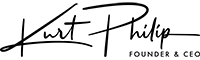

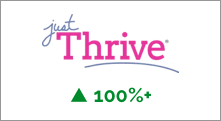
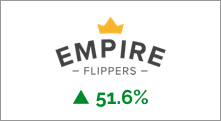
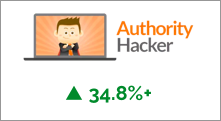


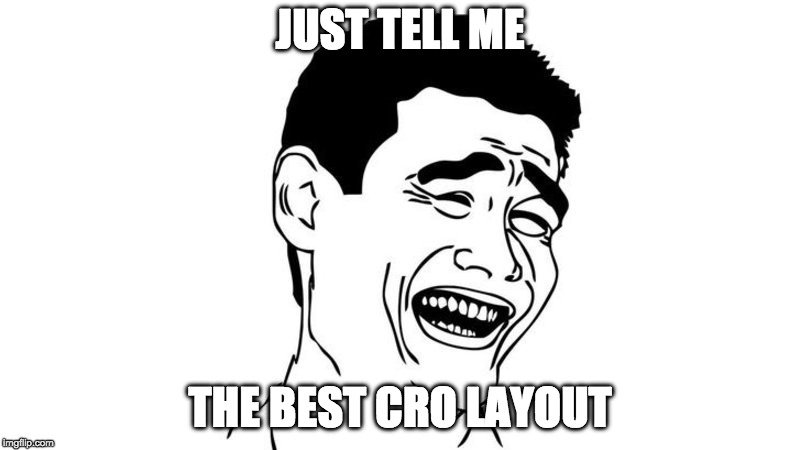
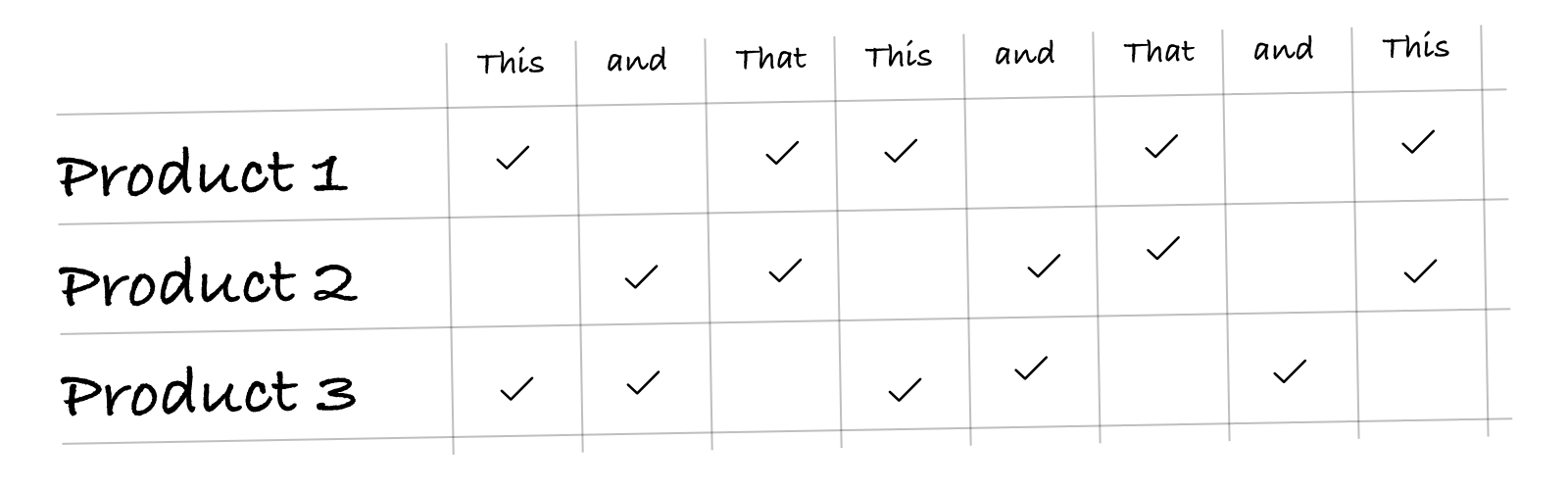
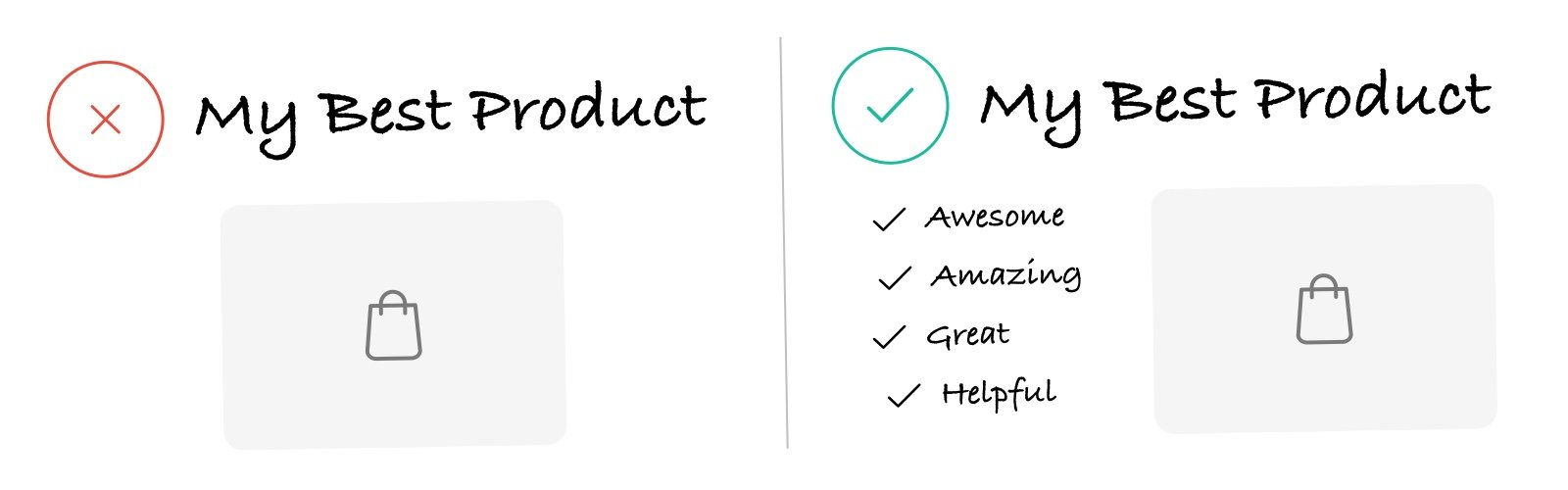
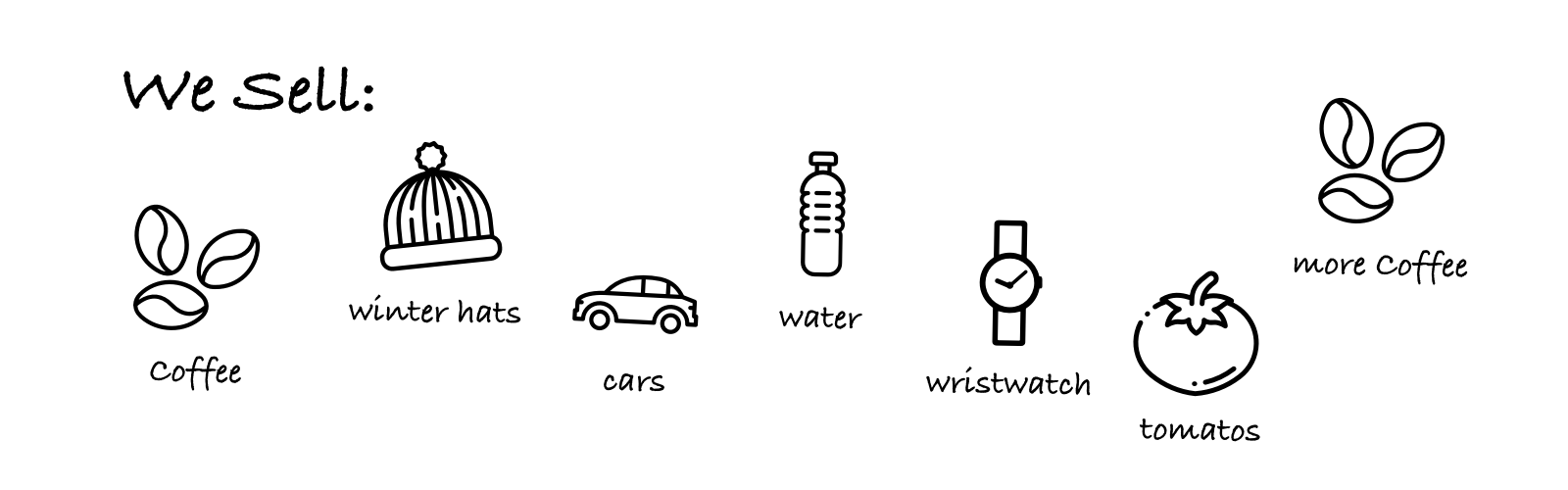
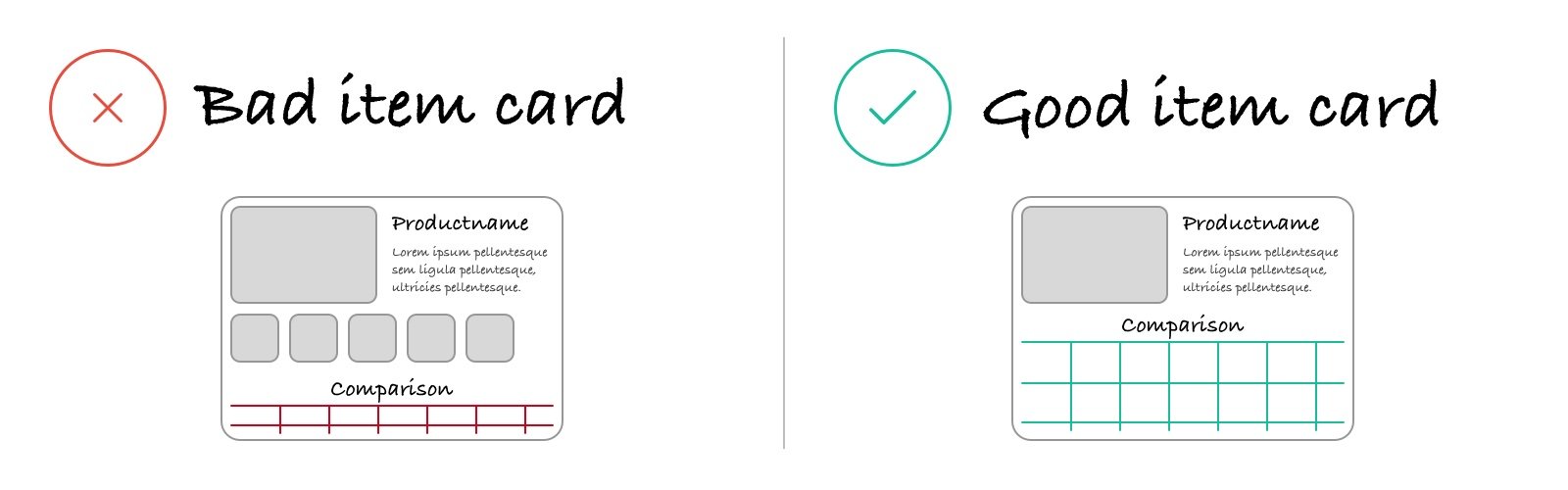
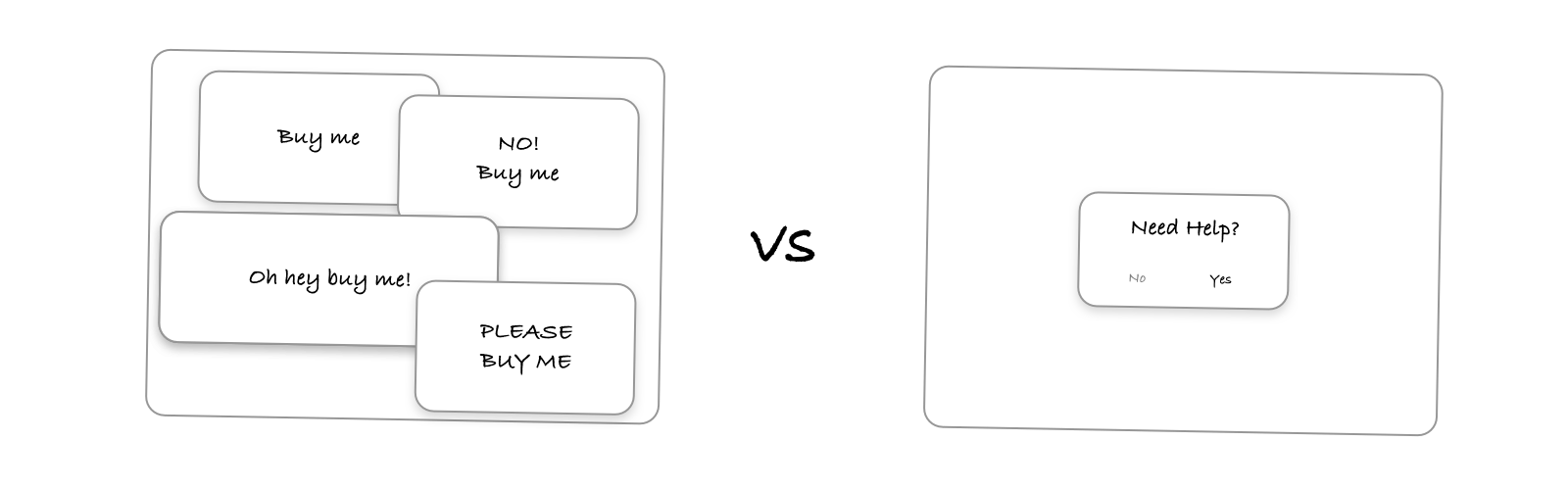 Sometimes a pop-up can be a good thing. Sometimes it puts customers off and decreases conversions. The only way to know is to test (are you noticing a pattern here?). If you aren’t getting conversions, stop throwing offers at your customer’s face and see if that leads to an uptick.
Sometimes a pop-up can be a good thing. Sometimes it puts customers off and decreases conversions. The only way to know is to test (are you noticing a pattern here?). If you aren’t getting conversions, stop throwing offers at your customer’s face and see if that leads to an uptick.
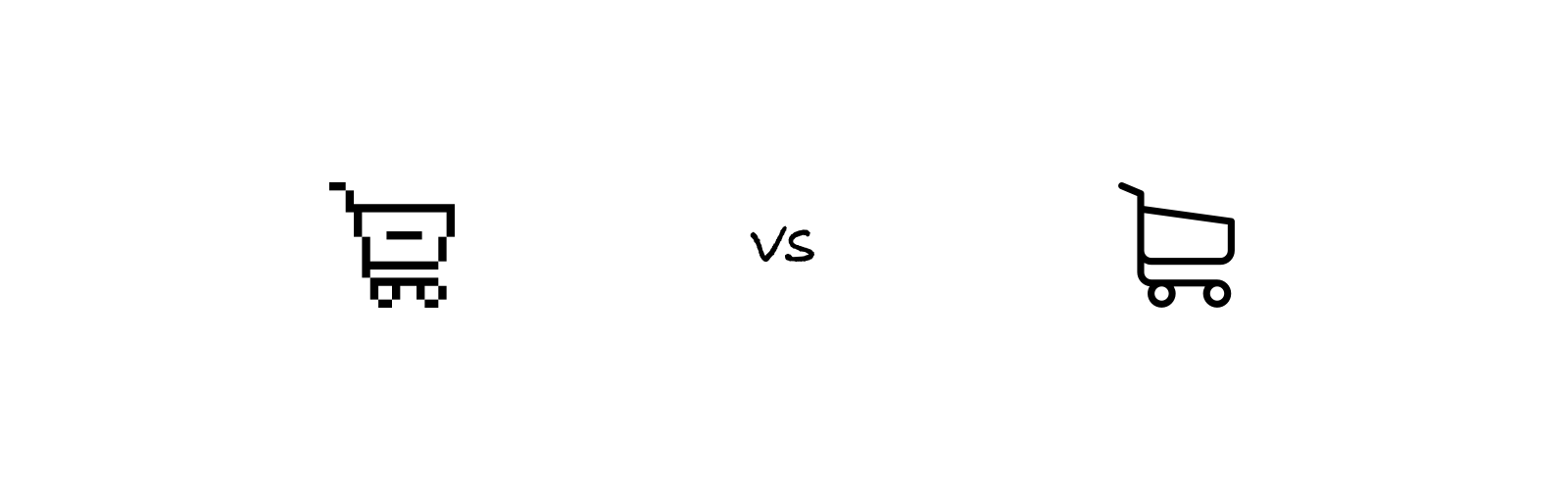
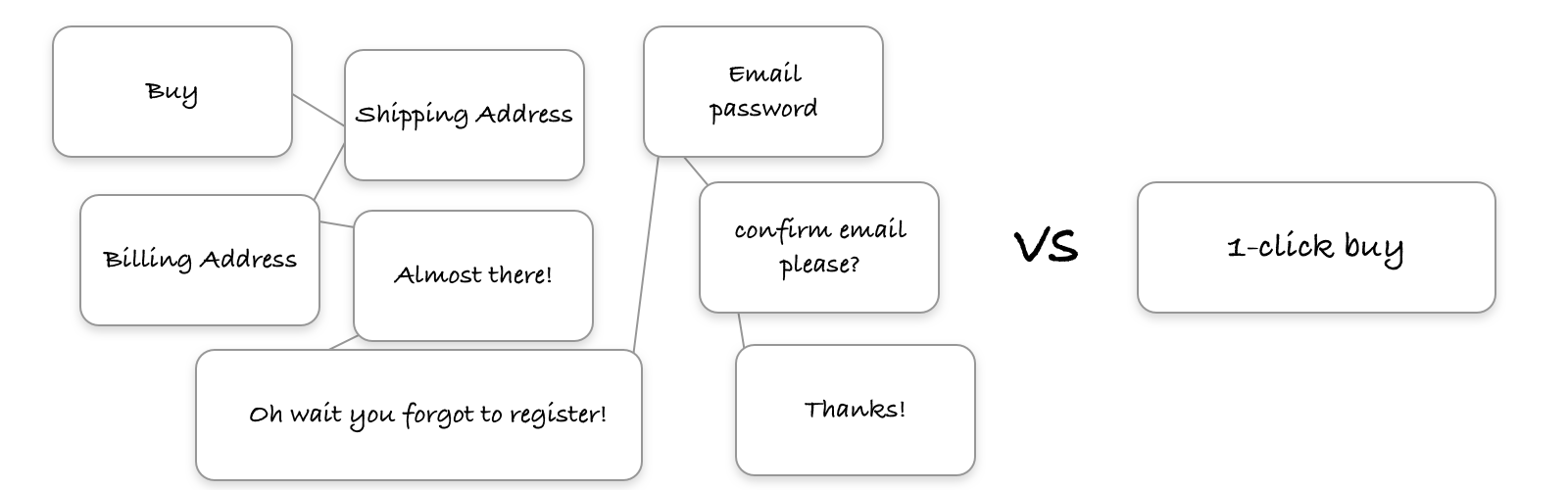
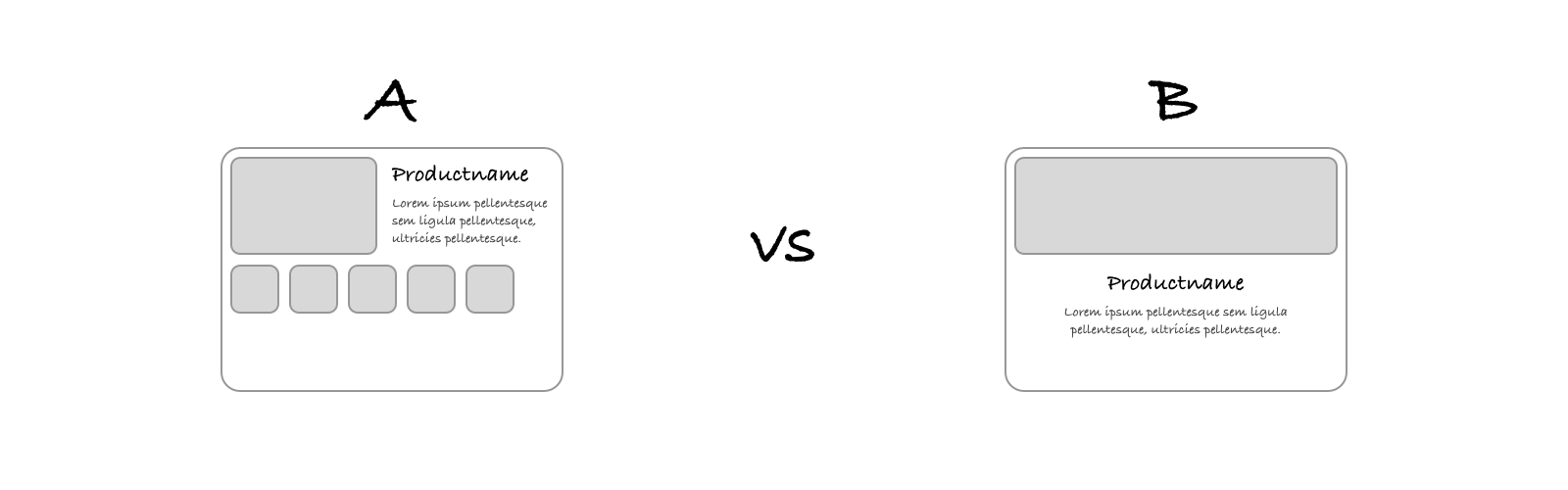 There is no magic bullet to CRO (I’m thankful for that). What works on one page might not work on another. It depends on the nature of the product and the type of consumer. We’ve seen certain layouts bomb on certain pages and perform like champs on others. Run tests on
There is no magic bullet to CRO (I’m thankful for that). What works on one page might not work on another. It depends on the nature of the product and the type of consumer. We’ve seen certain layouts bomb on certain pages and perform like champs on others. Run tests on 
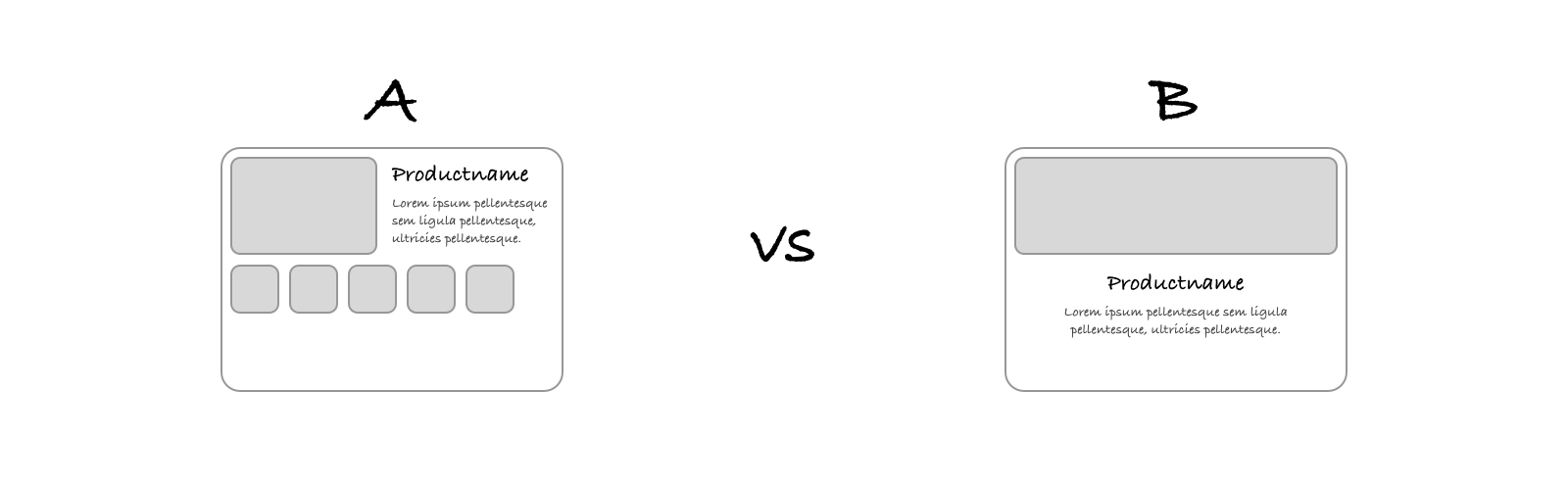
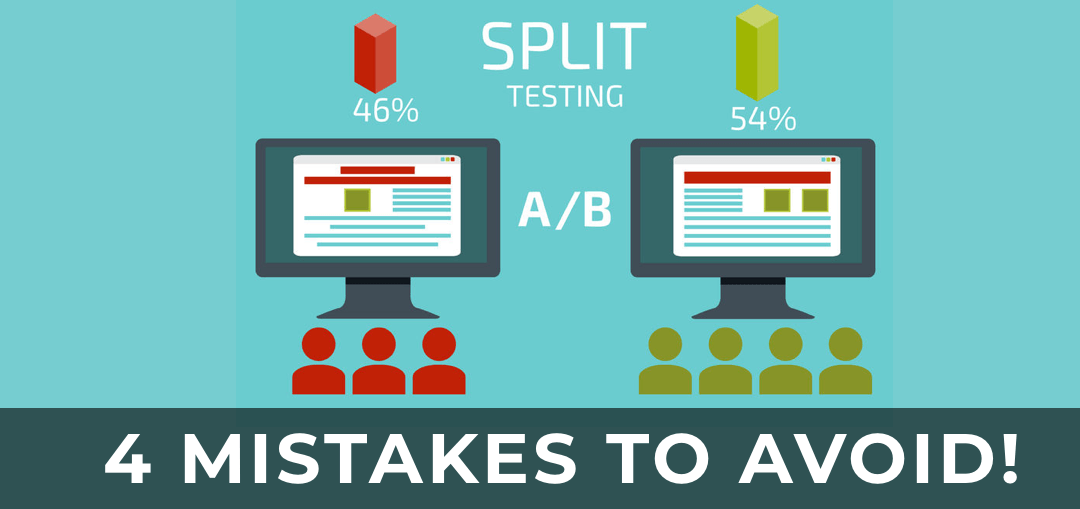
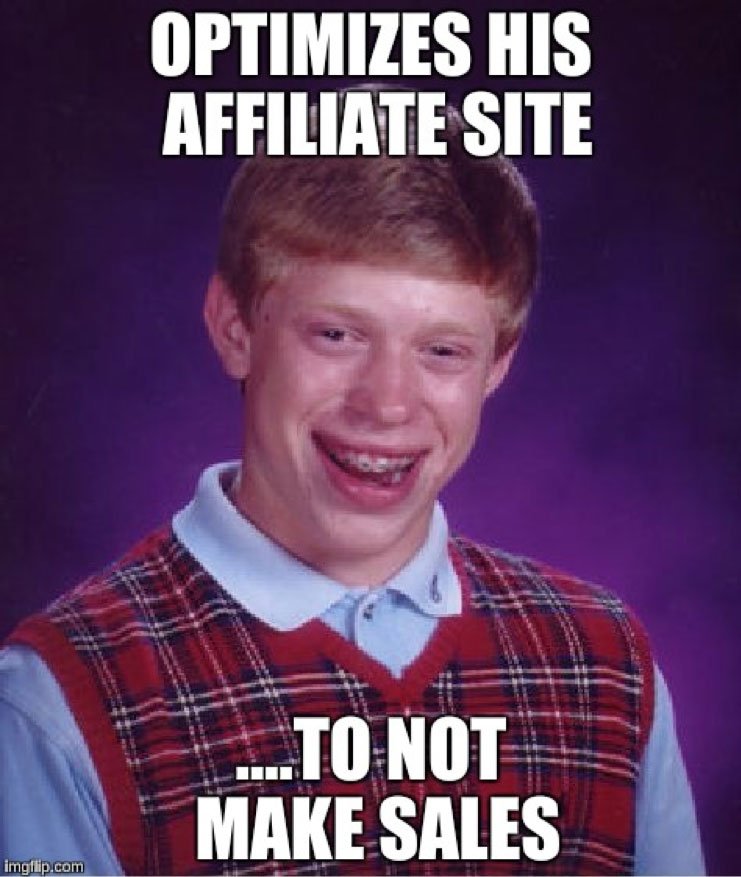
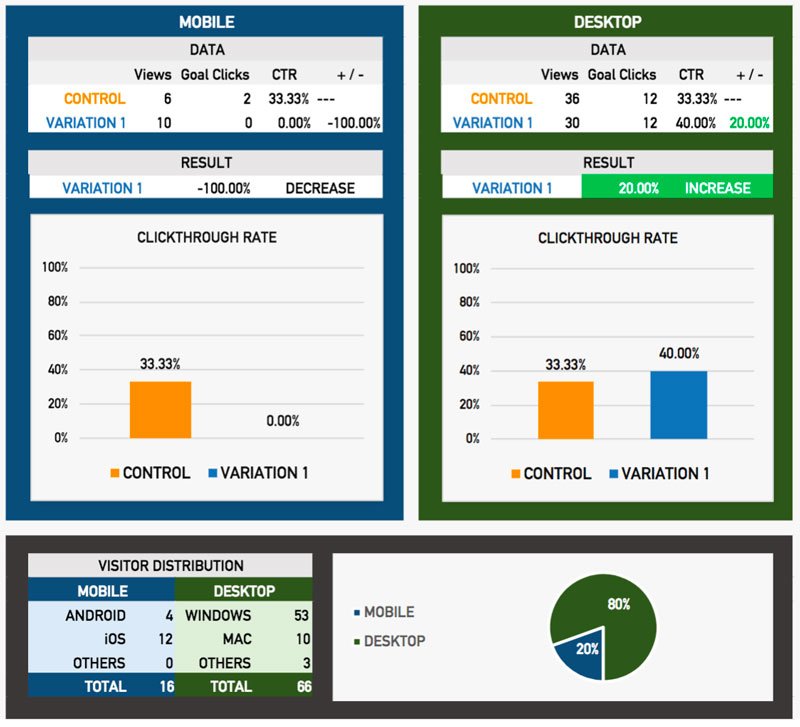
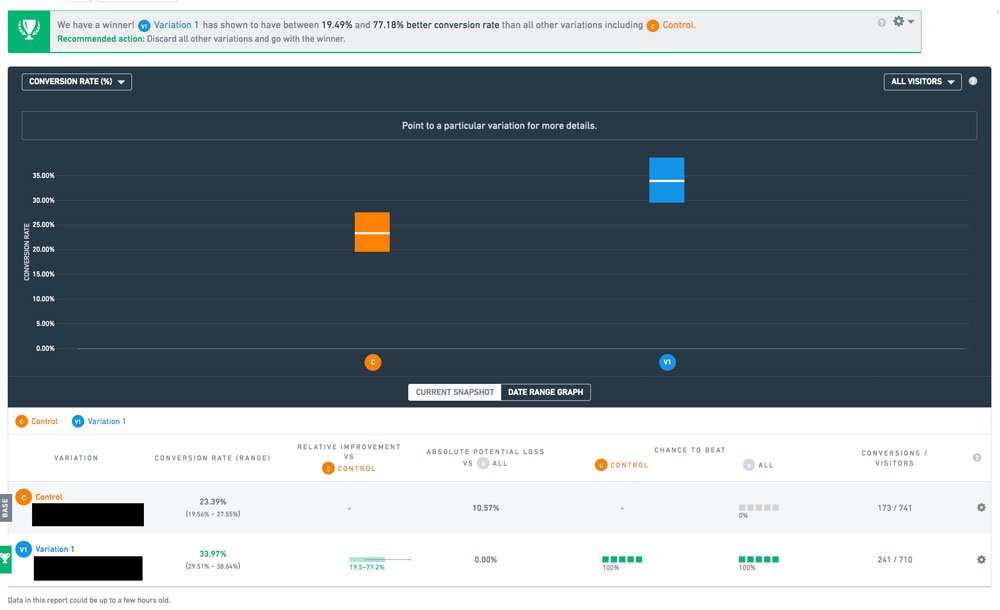
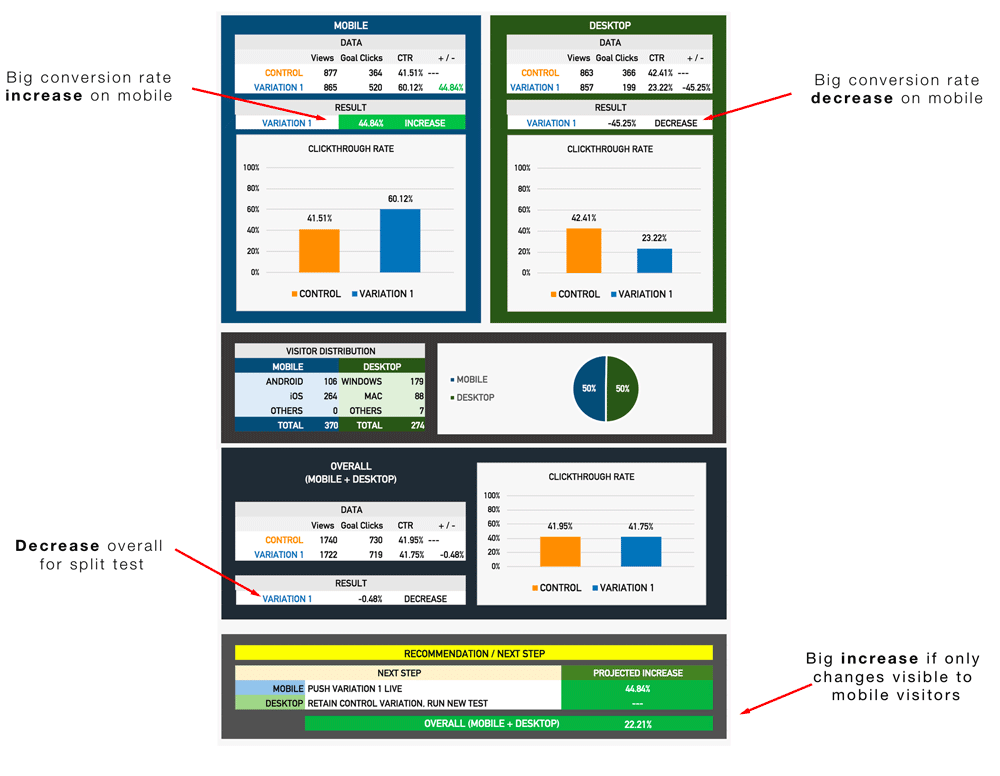 We see it often: mobile and desktop results often cancel each other out. That -0.48% decrease overall is actually just -0.48% averaged across the total visitors and doesn’t account for the nature of those visitors (in this case, the device they are using).
We see it often: mobile and desktop results often cancel each other out. That -0.48% decrease overall is actually just -0.48% averaged across the total visitors and doesn’t account for the nature of those visitors (in this case, the device they are using).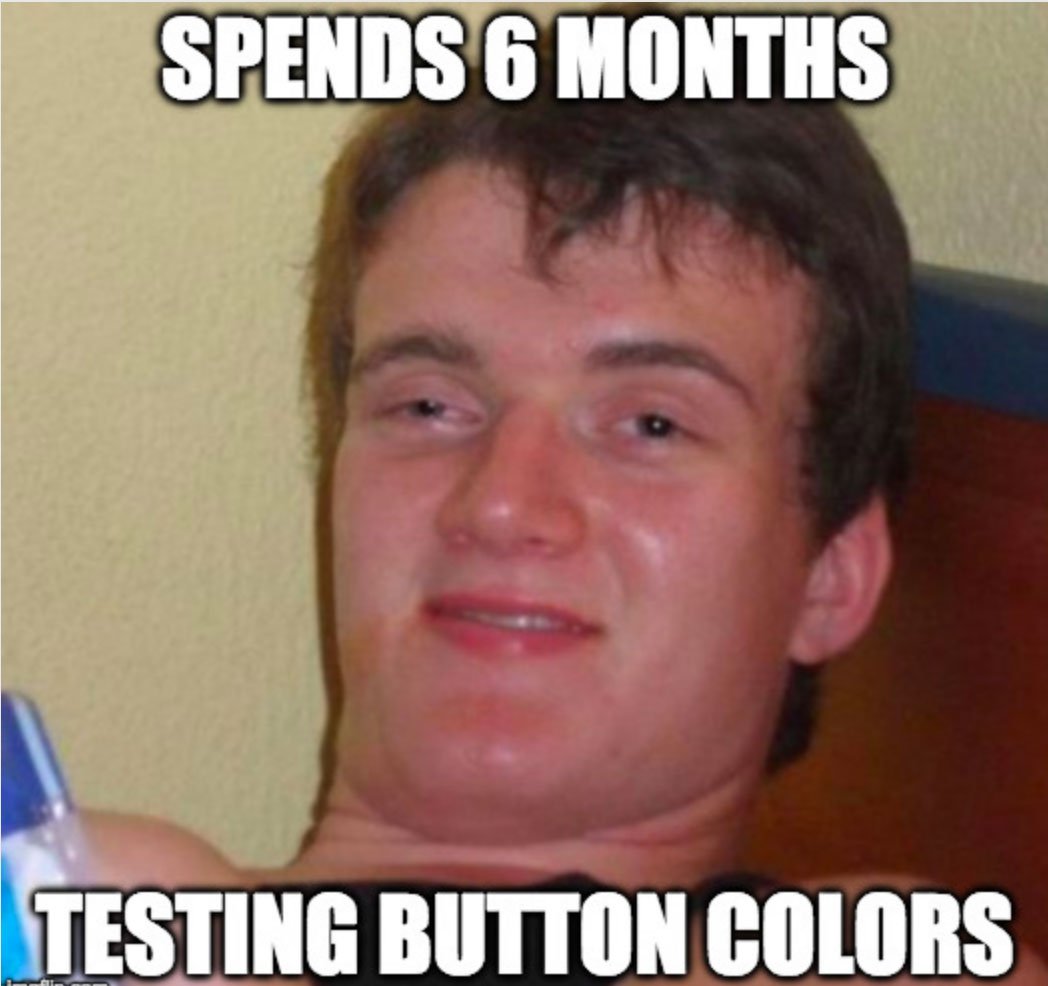






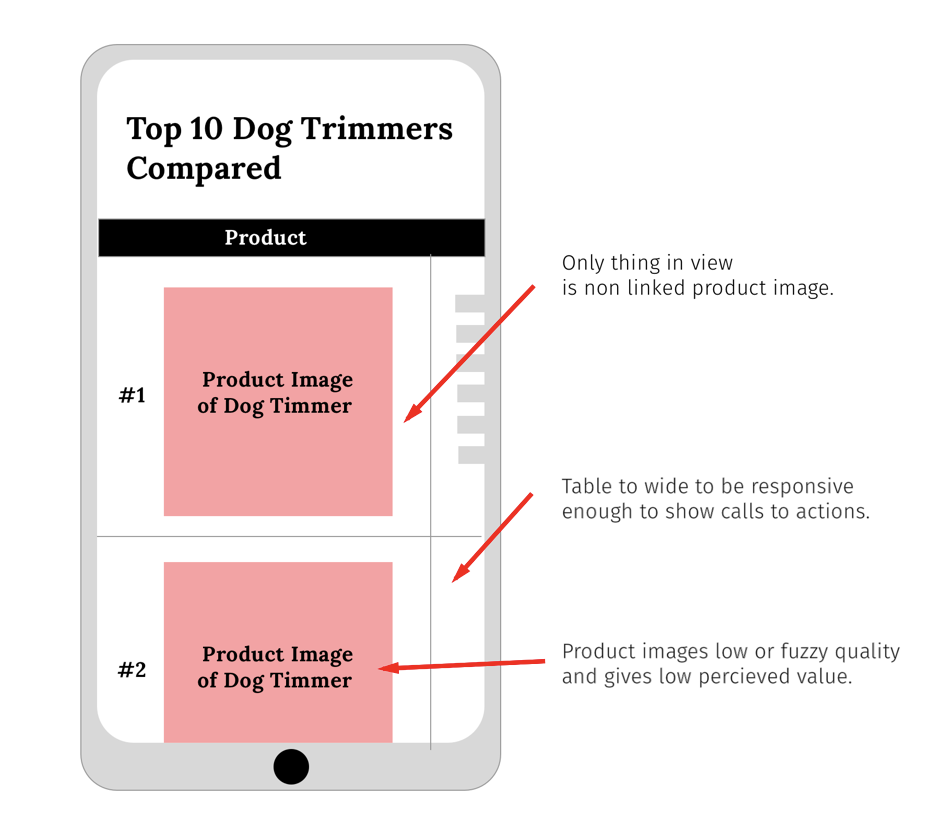
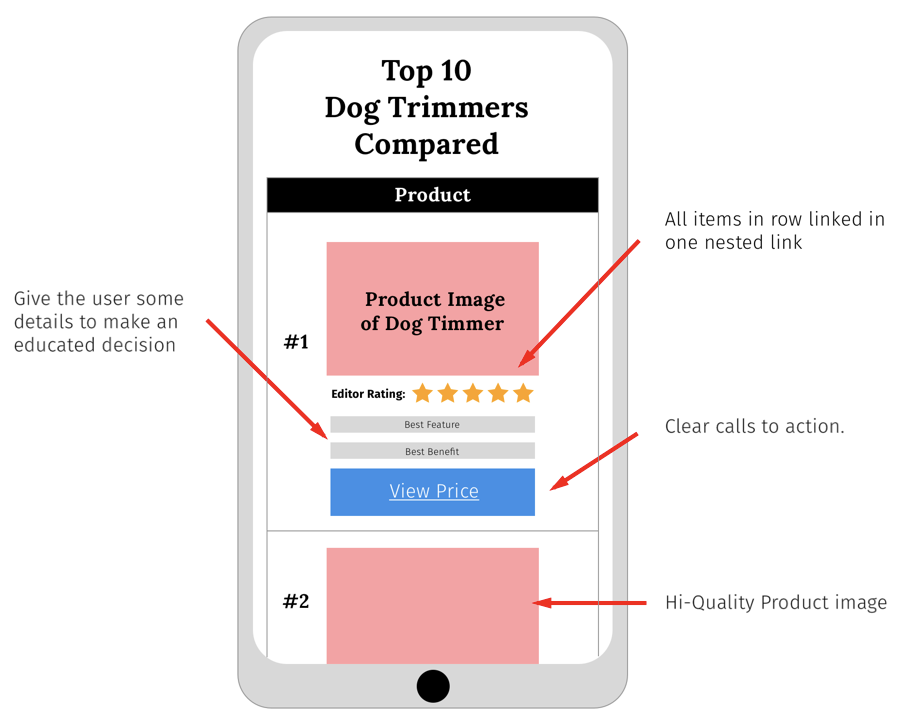
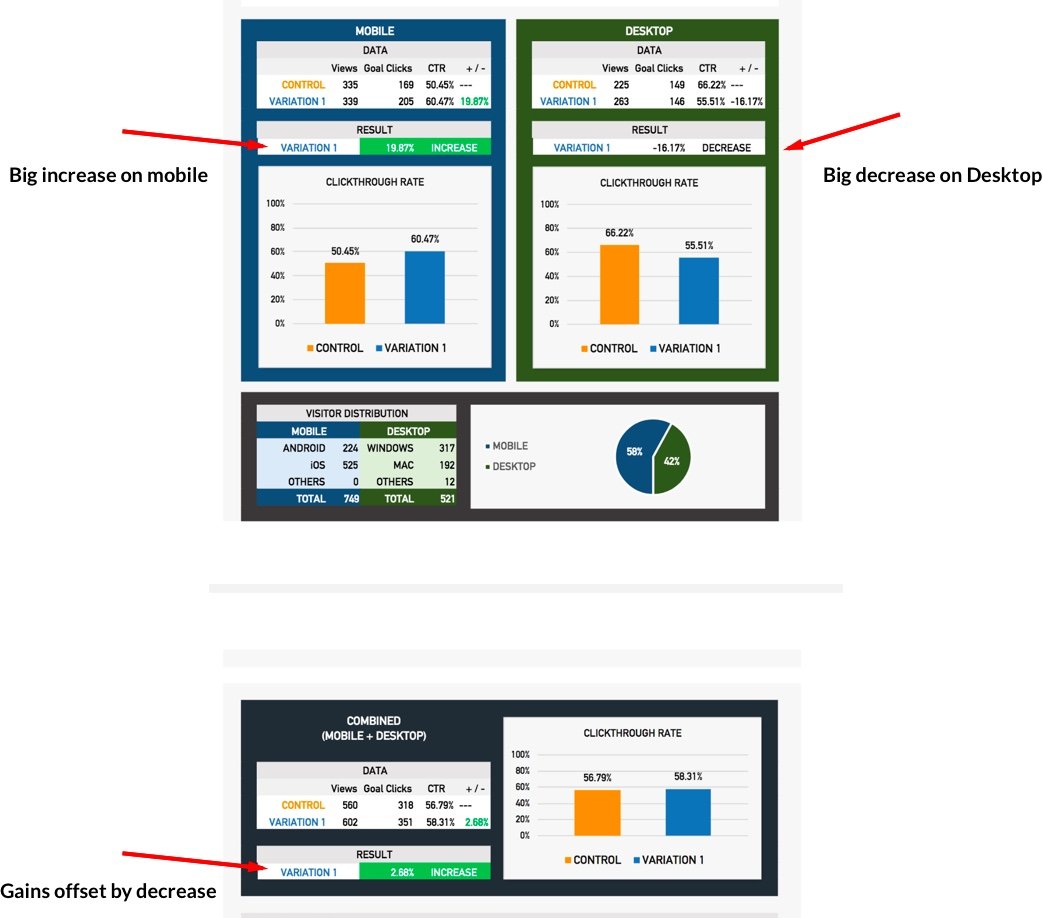
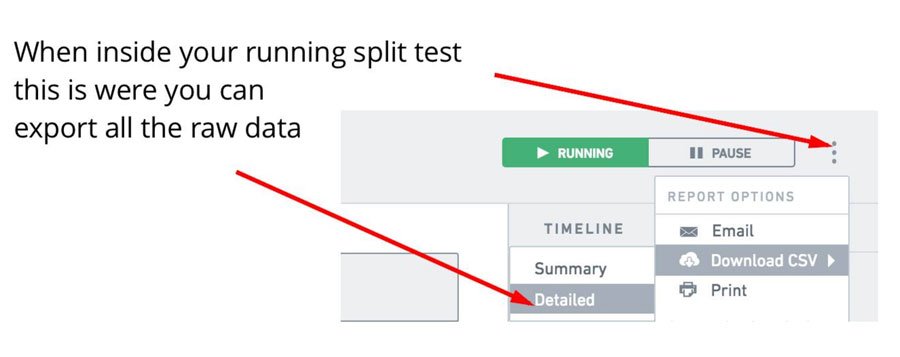
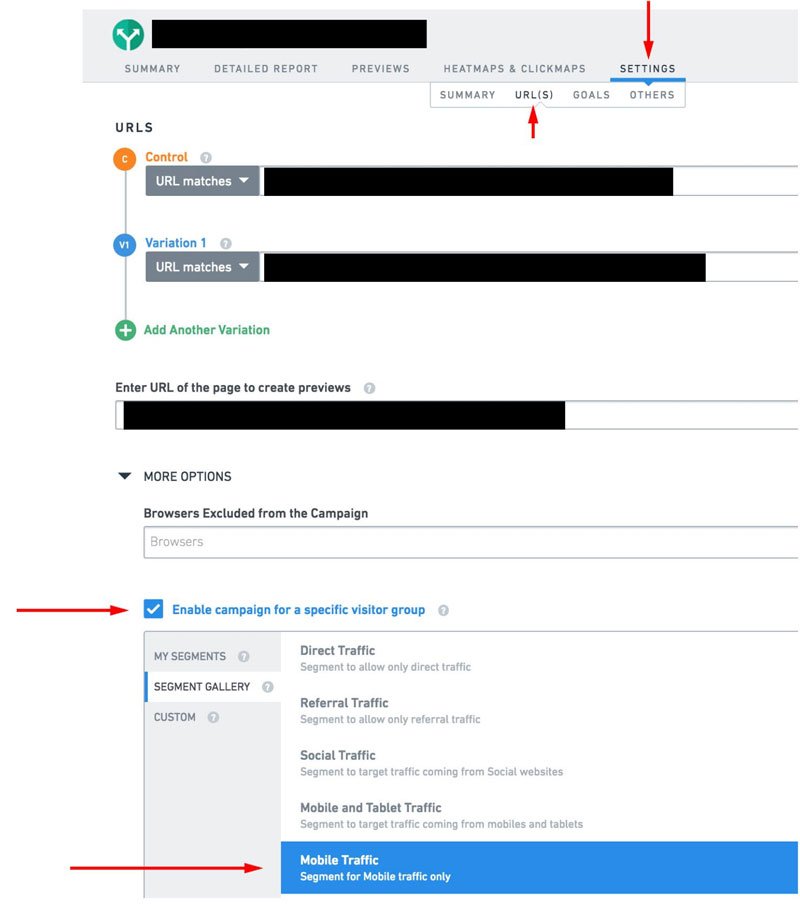

 Introducing Convertica.
Introducing Convertica.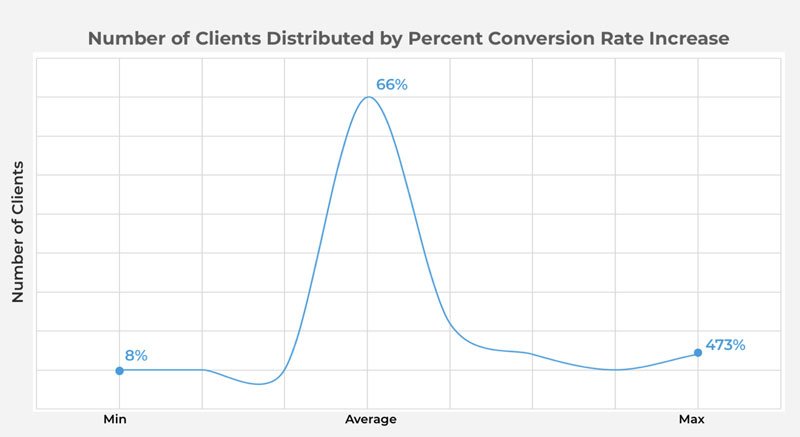
![[AFFILIATE CASE STUDY] Part II: Increasing Monthly Income by $32,532 in under a 90 days.](https://convertica.org/wp-content/uploads/2017/11/2-1080x675.jpg)











![[AFFILIATE CASE STUDY] – How we Generated an Extra $15,048 in Monthly Revenue in 34 Days](https://convertica.org/wp-content/uploads/2017/09/1-1080x675.jpg)









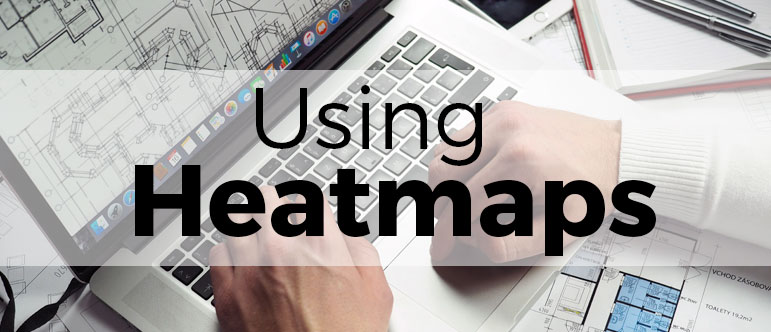

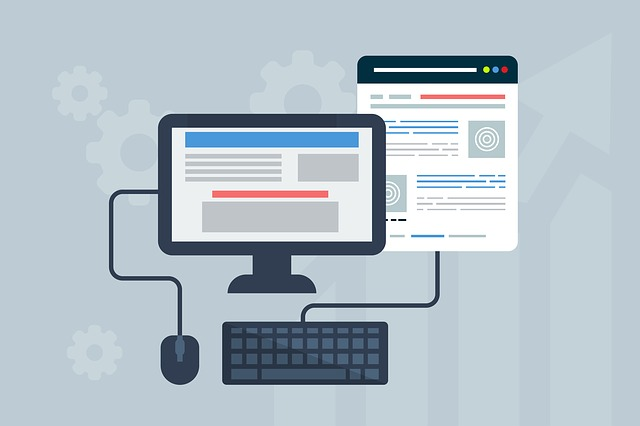

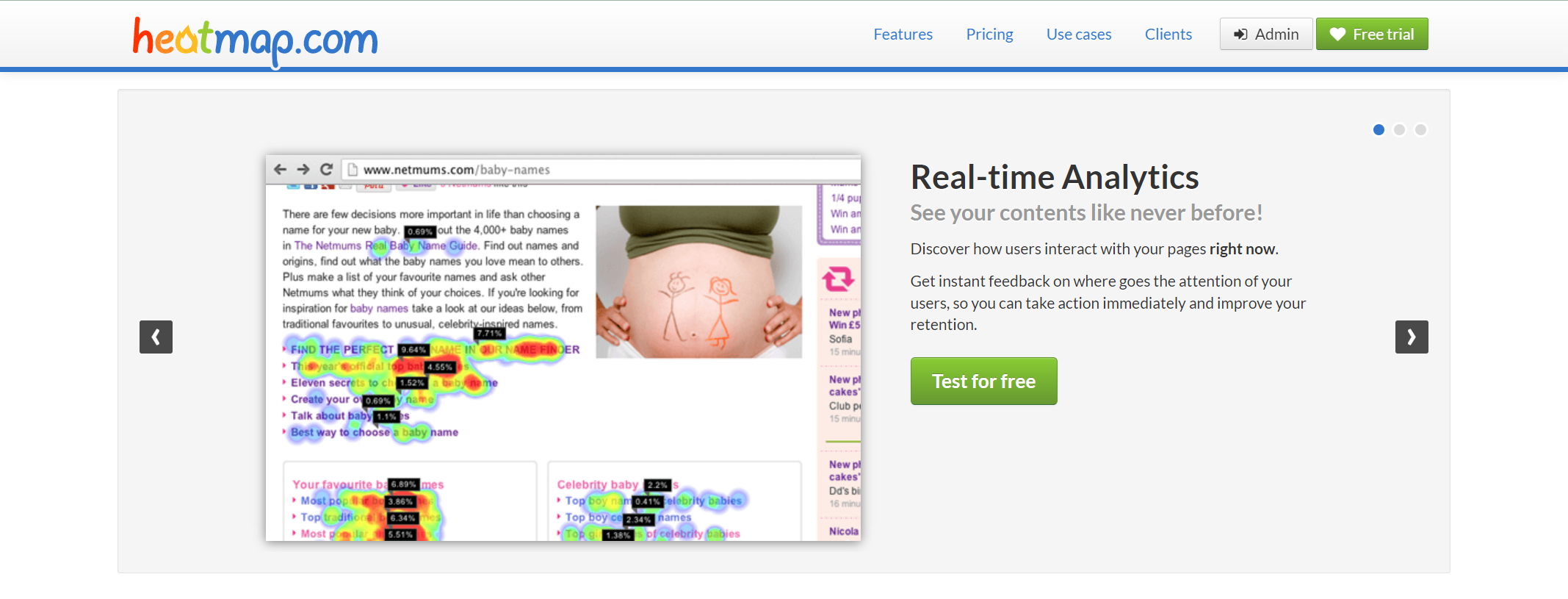

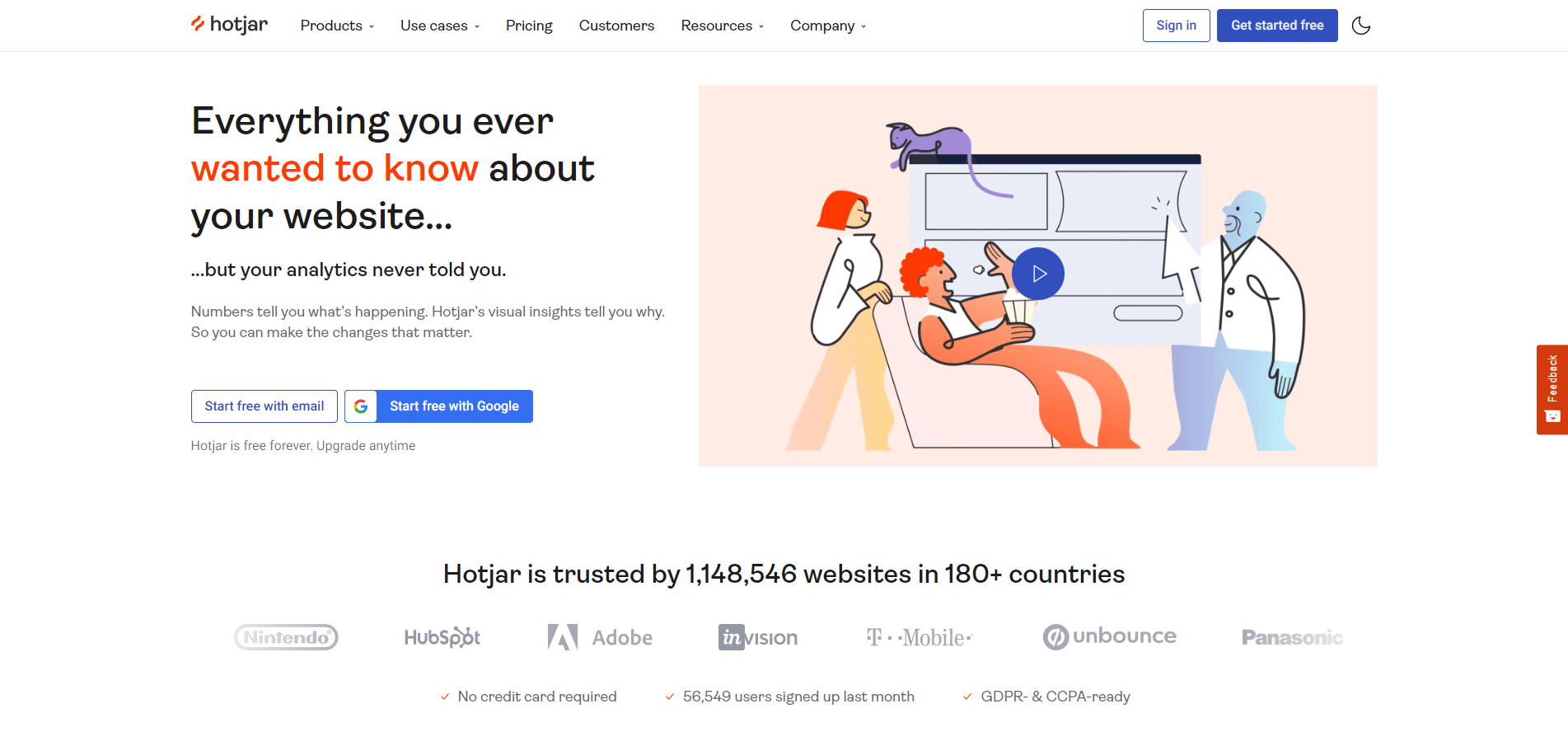

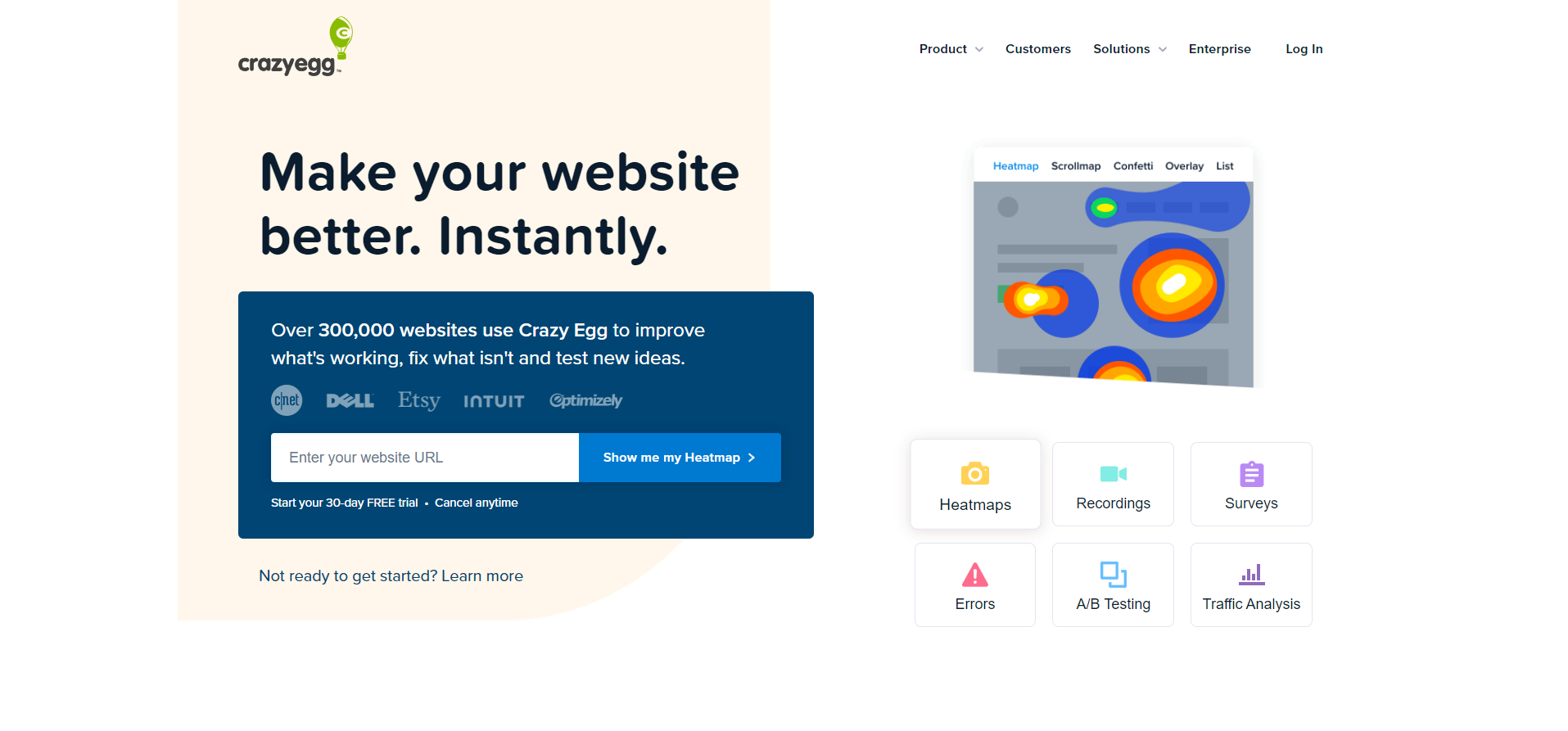

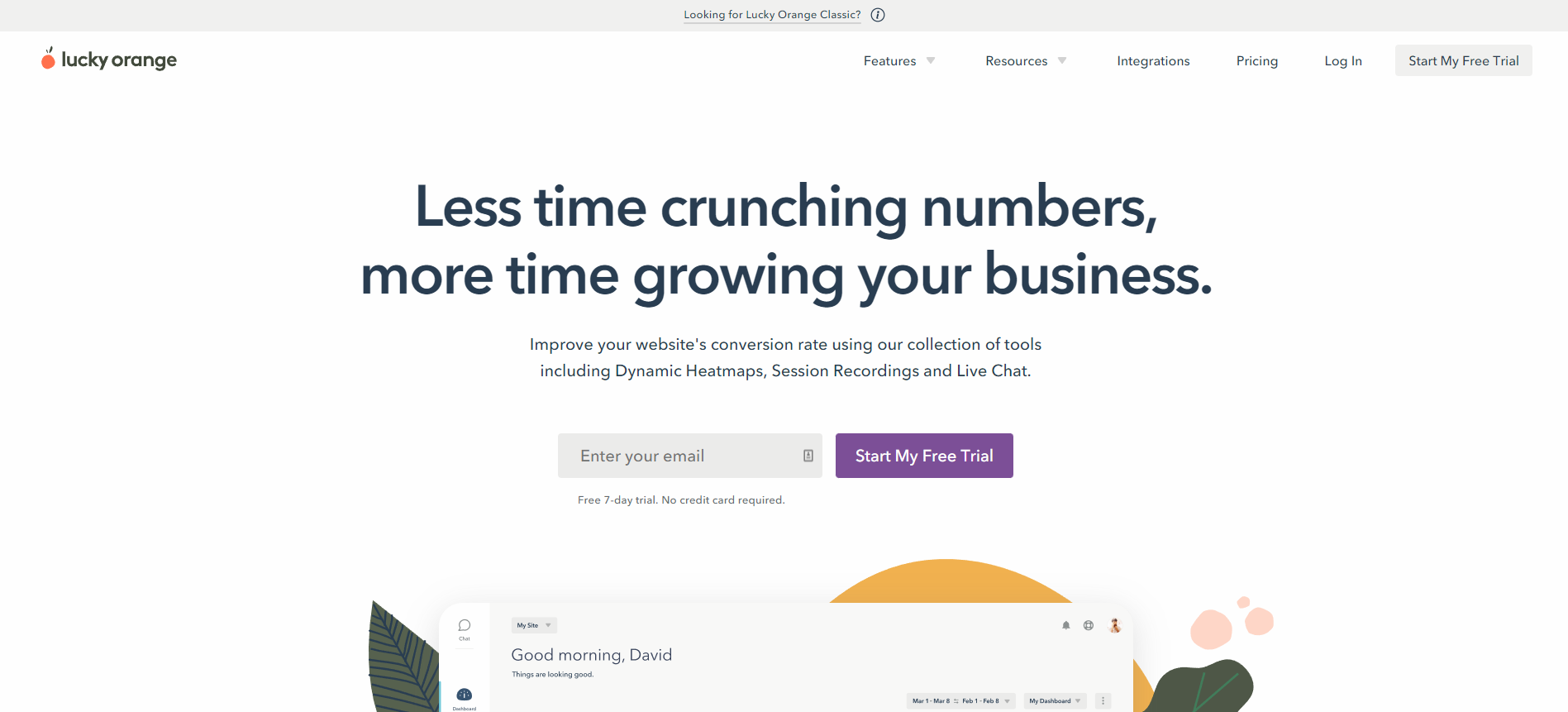

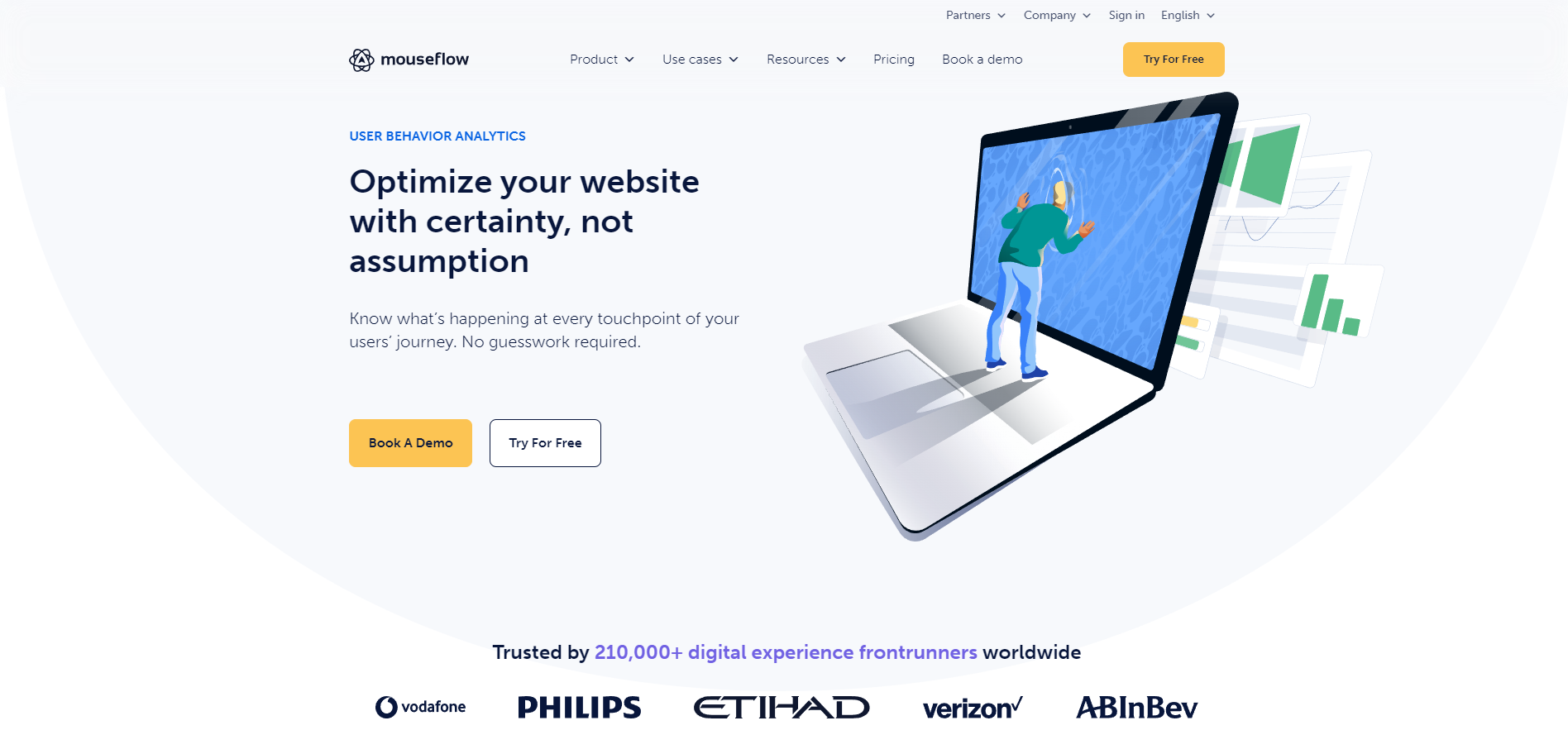

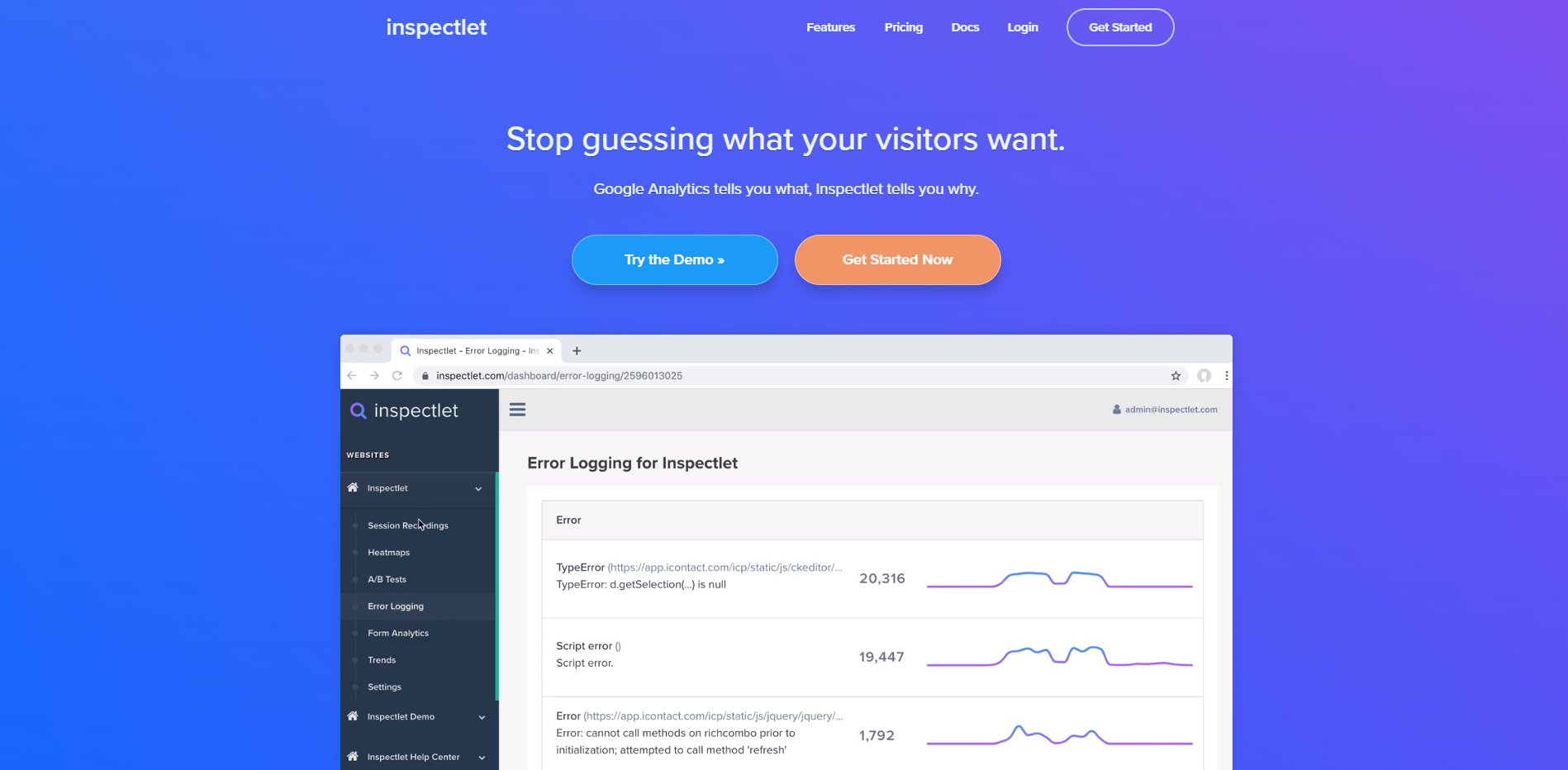


![[Updated Feb 2024] Best Books On Conversion Rate Optimization](https://convertica.org/wp-content/uploads/2017/07/Best-Books-Conversion-Rate-Optimization-1080x628.jpg)
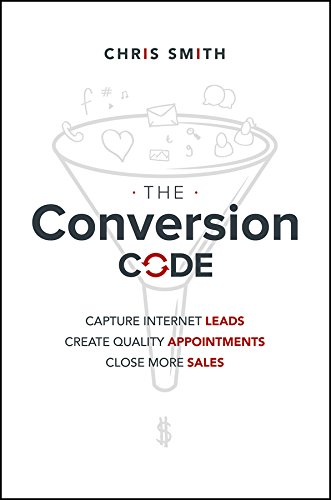



 To get started, please enter your details below
To get started, please enter your details below